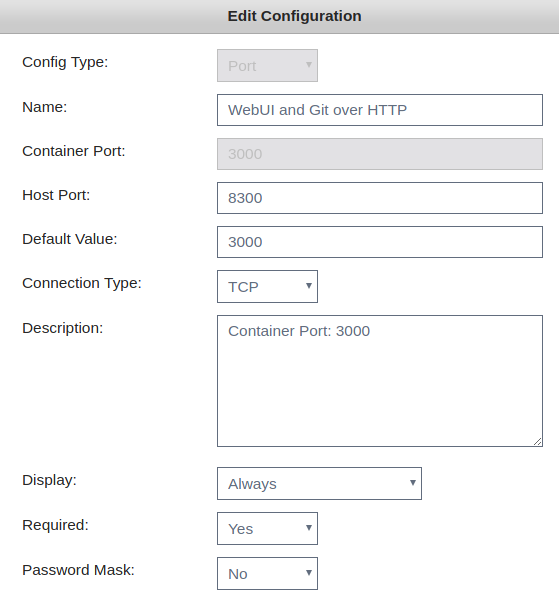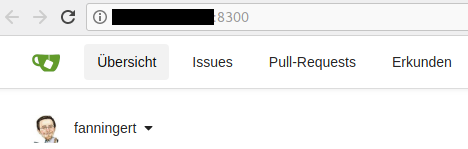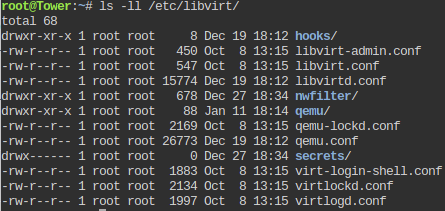fanningert
Members-
Posts
41 -
Joined
-
Last visited
fanningert's Achievements
Rookie (2/14)
11
Reputation
-
@hkyCoach This week I am not at home. I will check it, next week. Update: I think the problem is the original gitea docker container. In this container the git user has the id 1000 and the group id also 1000. Is it possible that your have is in a group with the ID 1000 or the user ID is 1000?
-
fanningert started following [Support] Rocket.Chat
-
@Chad Kunsman AriaNg changing the current arai2 session parameter and not the aria2 global config file parameter. So the AraiNg is not persistemt. But you can change every aria2.conf over the docker web ui or aria2_ext.conf.
-
@Chad Kunsman no problem. what aria2 config would you like have in the docker web ui configuration page? Note: every arai2 configuration in the aria2_ext.conf file is persistent on the docker container restart. Like the configuration from the docker web ui.
-
@Chad Kunsman when you want to add some aria2 parameters, what are currently not accesable over docker ui. Add this to the file aria2_ext.conf. This file will be added on every start of the docker to the aria2.conf. And you are right, the aria2.conf will be created on every docker start. (Look on my first post under Features of all three docker containers)
-
@M4st3r I created a new Tag for the docker container. The issue is corrected. I also update the first post a little bit.
-
@Chad Kunsman, @thomas, @pinion I created two extra docker and updated the current docker container. All three supporting PUID (User-ID) and PGID (Group-ID). aria2-daemon = Only the Aria2 daemon (Docker-Hub: https://hub.docker.com/r/fanningert/aria2-with-webui/) aria2webui - Aria2 daemon and webui-aria2 (Docker-Hub: https://hub.docker.com/r/fanningert/aria2-with-webui/) aria2-with-ariang = Aria2 daemon and AriaNG (Docker-Hub: https://hub.docker.com/r/fanningert/aria2-with-ariang) All three docker having the same aria2 configuration structure. Support pages for the new docker container, better icons for this three container and a support page update for this container, are coming later. Extra information: The docker aria2webui is working, but the current master version of the web app has an error. So you will not see anything. I opended a issue for this problem https://github.com/ziahamza/webui-aria2/issues/437. <- Is corrected Community app entries are updated. So you should see it after the next scan job. TODO: Support of HTTPS for web frontend
-
@pinion and @Chad Kunsman: Your are right, currently it is not possible. But I will rework the docker on this weekend, with this new feature.
-
@GreatWhiteGibby sorry to say it. But I am using the official docker image of RocketChat (latest tag). So every update is coming from RocketChat (last update 16 days ago -> link). But what you can test is to force docker update over the docker advanced view of unRaid.
-
GreatWhiteGibby started following fanningert
-
@CrunchyToast I made a fresh docker container installation of Gitea an it is working with different ports. I only changed the input values of the fields SSH-Port (changed from 22 to 8022) and HTTP-Port (changed from 3000 to 8300). Could it be, that you want to change to a port number, what is allready used by a other docker container? Or, did you changed the network type? I am using "Bridge". Here a detail screenshot of the http port setting. The only problem on the install process of gitea with different http port, is the hard link to "http://localhost:3000/user/login" after the installation.
-
@CrunchyToast Don't change the port in the app.ini. The right way is to change the port in the Web-Frontend of the docker container. There you can change the port of the SSH and HTTP to everythink you like.
-
@disruptorx I don't know your system. But is libvirt running? This container is only usable with a running libvirt on the unraid server or a other libvirt server. I tested the docker container on 6.3.5 and 6.4rc* and on all of this releases the libvirtd.conf file is in this directory. Here a screenshot from my current unRaid 6.4rc21.
-
@Peter Gordon Did you mean my support thread. -> Link What part of the instruction is not clear? There are two variants, who mongoDB and Rocker.Chat are communicate.
-
@theDrell I add a working docker container to my repository for unRaid templates. It should be installable in some minutes (after the next index run of CA). Regards Thomas
-
Application Name: Rocket.Chat Application Site: https://rocket.chat/ Docker Hub: https://hub.docker.com/r/library/rocket.chat/ Github: https://github.com/RocketChat/Rocket.Chat Template-Repository: https://github.com/fanningert/unraid-docker-templates Requirements: Mondo-DB (There is a mondoDB docker image for unraid in the CA) Installation (external MongoDB): Install and Start MongoDB Install Rocket.Chat docker Change the variable "Mono DB" (tech name: MONGO_URL) with the URL of your mongoDB Start Rocket.Chat and after some second it should be reachable over the Web-Frontend URL Installation (MongoDB as docker): Install and Start MongoDB Install Rocket.Chat docker Add in the attribute "Extra Parameters" the value "--link "MongoDB:db"". MongoDB is the name of the MongoDB docker container. Change the variable "Mono DB" (tech name: MONGO_URL) to "mongodb://db/rocketchat" Start Rocket.Chat and after some second it should be reachable over the Web-Frontend URL Hints: By default, the first account to register on Rocket Chat becomes the admin, so if your chat room is public, do this immediately in order to prevent someone else from registering and becoming the administrator.
-
Sorry I don't find or see your calibre web container in the CA. I find only the COPS package of LINUXSERVER and Calibre client container.