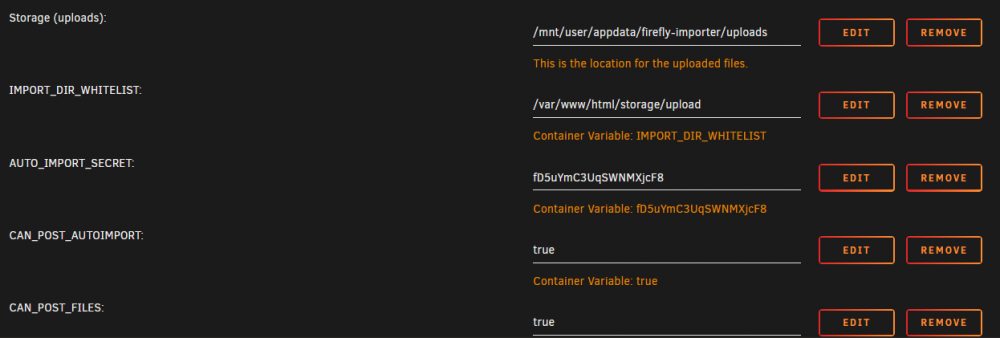DW_Michi
Members-
Posts
17 -
Joined
-
Last visited
Converted
-
Gender
Undisclosed
DW_Michi's Achievements
Noob (1/14)
0
Reputation
-
[SUPPORT] SmartPhoneLover - Firefly III + Data Importer
DW_Michi replied to SmartPhoneLover's topic in Docker Containers
I currently have a question regarding FIDI and its very basic, but I can't solve it myself. I want to use my config file "import.json" from the Unraid-CLI to run the autoimporter. But when issuing the command I always get the same error. The error suspects to me that I haven't set the Docker-Variables correct (see screenshot)! I can't find the error there. Is there a point I missed??!! root@UNRAIDONE:/# curl --location --request POST 'http://192.168.1.104:4576/autoupload?secret=fD5uYmC3UqSWNMXjcF8' --header 'Accept: application/json' --header 'Authorization: Bearer ey....' --form 'json=@"/mnt/user/appdata/firefly-importer/uploads/import.json"' <!doctype html> <html lang="en"> <head> <meta charset="utf-8"> <meta name="viewport" content="width=device-width, initial-scale=1, shrink-to-fit=no"> <meta name="color-scheme" content="light dark"> <!-- Bootstrap CSS --> <link rel="stylesheet" href="http://192.168.1.104:4576/css/bootstrap-dark.min.css?version=0.9.9"> <link href="http://192.168.1.104:4576/fa/css/all.min.css" rel="stylesheet"> <meta name="theme-color" content="#111111" media="(prefers-color-scheme: light)"> <meta name="theme-color" content="#eeeeee" media="(prefers-color-scheme: dark)"> <title>500 error :(</title> </head> <body> <div class="container"> <div class="row mt-3"> <div class="col-lg-10 offset-lg-1"> <h1>Whoops! 500 :(</h1> <p> Sorry, the Firefly III Data Importer broke down. </p> <h2>Error message</h2> <p class="text-danger"> Disabled, not allowed to import. </p> <h2>More information</h2> <p> The error occurred in <code>/var/www/html/app/Http/Controllers/AutoUploadController.php:56</code>. </p> <p> Please collect more information in the <code>storage/logs</code> directory, where you will find log files. If you're running Docker, use <code>docker logs -f [container]</code>. You can read more about collecting error information <a href="https://docs.firefly-iii.org/faq/other#how-do-i-enable-debug-mode" target="_blank">in the FAQ</a>. </p> <h2>Get help on GitHub</h2> <p> You're more than welcome to open a new issue <strong><a href="https://github.com/firefly-iii/firefly-iii/issues">on GitHub</a></strong>. </p> <ol> <li>Use the search!</li> <li>Include the information <a href="http://192.168.1.104:4576/debug">from this debug page</a>.</li> <li>Tell us more than "it says Whoops!"</li> <li>Include error logs (see above).</li> <li>Tell us what you were doing.</li> </ol> </div> </div> </body> </html> Best regards Michael -
[Support] FunnyPocketBook - Firefly-III (deprecated)
DW_Michi replied to FunnyPocketBook's topic in Docker Containers
I have the same problem too. -
But it doens't turbo up to 4GHz... which it should do
-
DW_Michi started following How do i mount SMB shared into my plex docker? and Wrong CPU Clock Speeds shown
-
Hello out there, I am very much a beginner concering Unraid and I am curious why my Windows VM doesn't show the right clock speeds. In picture one you can see my Unraid clock speeds. In picture two you can see my clock speeds within cpu-z. Tips and Tweaks-Plugin is installed: CPU Scaling Governor: Power Safe Turbo Boost: Enabled Changing the Governor makes not difference in my case. My question: Does the VM only displays false values or is the VM running on 3GHz while the Unraid is running on 4,2GHz? Thank you very much in advance! Picture 2: Picture 1:
-
This question is not just on the hardware side of things, but i want to have some basic questions answered and if possible some tipps to enrich my Win 10 VM experience. 1) Where should i put my VMs OS? Currently it's on my cache ssd, but would it help to boost my vm's performance to move it onto a isolated ssd in my array? (I would have to buy one) 2) How many cpu cores should i assigne? Is more actually better? (i7-3930k) 3) How much ram is essential? Should i step up from 6gb to 8gb? Current array overview (11) Thx in advance
-
How do i mount SMB shared into my plex docker?
DW_Michi replied to DW_Michi's topic in Docker Engine
okay i overlooked the fact that i need to restart the docker...... ever though i read it before thank you very much -
How do i mount SMB shared into my plex docker?
DW_Michi replied to DW_Michi's topic in Docker Engine
Unassigned devices setting(10) Unassigned devices(9) for mounting i used nfs and enables nfs under settings everything else is on default. -
How do i mount SMB shared into my plex docker?
DW_Michi replied to DW_Michi's topic in Docker Engine
i did, but i also i also used the folder browser for this still not showing up -
How do i mount SMB shared into my plex docker?
DW_Michi replied to DW_Michi's topic in Docker Engine
So effectivly i can name my container path the way i want? So i can implement the link of my docker to my network-share this way(? container path: name how the host path lights up inside the docker host path: actual path in unraid (in this example it's the mount point of my network share) access mode: changed to a slave mode (RO because read only) Is this implementation correct? In plex the folder hello is still empty despite i moved movie-files in there. -
How do i mount SMB shared into my plex docker?
DW_Michi replied to DW_Michi's topic in Docker Engine
up to now its quiet usefull -
How do i mount SMB shared into my plex docker?
DW_Michi replied to DW_Michi's topic in Docker Engine
So i need to put the name of my share on ther? And what do i need to put into the container path field when i add my network-share as a path? i mean there is no share local share for that. Sry for those silly questions but i really just started out with unraid. -
How do i mount SMB shared into my plex docker?
DW_Michi replied to DW_Michi's topic in Docker Engine
You mean i should select slave read as an option when i add a media path? because i already tired this because if i want to add a normal local share to plex(6) it also doesn't show up in plex(7) -
How do i mount SMB shared into my plex docker?
DW_Michi replied to DW_Michi's topic in Docker Engine
okay i tried to use smb but it didn't worked out for me... so i tried nfs again and now it worked mounting my synology nas but now i struggle to mount the path to the official limetech plex docker as i understood i only need to download it and add a path pointing towards my mounted share -
How do i mount SMB shared into my plex docker?
DW_Michi replied to DW_Michi's topic in Docker Engine
Yes i did and it worked just fine Could you screenshot some of your setting you have made to your synology concerning the share and smb? Maybe a bit crosschecking helps -
How do i mount SMB shared into my plex docker?
DW_Michi replied to DW_Michi's topic in Docker Engine
yes i did now i created a new user which has read permissions for my specific nas-folder, but when i choose smb, click on "search for servers in my workgroup", choose the correct server, entering my pw & username and still nothings shows up in the list. do you use smb or nfs to access your nas?