-
Posts
444 -
Joined
-
Last visited
-
Days Won
3
Content Type
Profiles
Forums
Downloads
Store
Gallery
Bug Reports
Documentation
Landing
Everything posted by Joseph
-
n00b to paper-ngx here 🙋♂️ ... I'm hoping someone can point me in the right direction to determine why the docker instance is consuming 10TB of the unRaid docker image and maxing out the image file. I have all user customizable fields pointed to places outside the docker image, but I must be overlooking something. I don't have tika, gotenberg installed; just redis. The gui launches and it seems to be working ok, just running out of docker image space. Thank you.
-
cool app, thanks! I might have overlooked something, but I didn't see a way to stop playback like you can in the Plex app dashboard. If the feature isn't there today, it would be great if a future app had that. just my $.02
-

Keep certain VM's running without array started
Joseph replied to impmonkey's topic in Feature Requests
+1 from me as well! Hopefully we'll see this in a future release sooner, rather than later. -
I'm camped out on 6.11.1 for now, as SMB performance, while still not great on macOS, is better than it has been in previous releases. Anyone have thoughts on the SMB performance of 6.11.5?
-
looks like there's an update... anyone know what's been changed?
-
I hate the new system prefs too, but I deal with it. Another petty annoyance is they changed "Enter Time Machine" to "Browse Time Machine Backups" I want to enter a time machine!
-
that's good to know... my thought is an upgrade to Ventura would be similar to a reinstall of the OS as was suggested.
-
Thanks man... the TL;DR is that it's been working so far (🤞) on a Mac that I recently upgraded to Ventura. So I might end up going that route.
-
Yes... and a reboot didn't fix the issue.
-
I removed the local TM and deleted the unRaid share & had the docker re-create it again. While trying to initiate the first backup, I stumbled onto an issue that makes me think the Mac might need a reboot after the initial backup. I'm waiting for it complete and will try that too.
-
Thanks Guys for the clarification. I'm going to try a couple of more things before going that route... meanwhile, I found this on the inter webs to produced a TM log file: log stream --predicate 'subsystem == "com.apple.TimeMachine"' --info --debug Starting manual backup Attempting to mount 'smb://TM_MacPro@timemachine._smb._tcp.local./TM_MacPro_SMB' Mounted 'smb://TM_MacPro@timemachine._smb._tcp.local./TM_MacPro_SMB' at '/Volumes/.timemachine/timemachine._smb._tcp.local./0F0C58C8-0505-4FDE-BB64-4FF393375FB7/TM_MacPro_SMB' Initial network volume parameters for 'TM_MacPro_SMB' {disablePrimaryReconnect: 0, disableSecondaryReconnect: 0, reconnectTimeOut: 60, QoS: 0x0, attributes: 0x1C} Configured network volume parameters for 'TM_MacPro_SMB' {disablePrimaryReconnect: 0, disableSecondaryReconnect: 0, reconnectTimeOut: 30, QoS: 0x20, attributes: 0x1C} Found matching sparsebundle 'MacPro.sparsebundle' with host UUID 'D2487E77-1697-5776-BE5A-28C60EEFC234' and MAC address '(null)' Not performing periodic backup verification: not needed for an APFS sparsebundle MacPro.sparsebundle' does not need resizing - current logical size is 3.8 TB (3,798,891,797,504 bytes), size limit is 3.8 TB (3,798,891,797,913 bytes) Mountpoint '/Volumes/.timemachine/timemachine._smb._tcp.local./0F0C58C8-0505-4FDE-BB64-4FF393375FB7/TM_MacPro_SMB' is still valid Checking for runtime corruption on '/Volumes/.timemachine/timemachine._smb._tcp.local./0F0C58C8-0505-4FDE-BB64-4FF393375FB7/TM_MacPro_SMB/MacPro.sparsebundle' Mountpoint '/Volumes/.timemachine/timemachine._smb._tcp.local./0F0C58C8-0505-4FDE-BB64-4FF393375FB7/TM_MacPro_SMB' is still valid Runtime corruption check passed for '/Volumes/.timemachine/timemachine._smb._tcp.local./0F0C58C8-0505-4FDE-BB64-4FF393375FB7/TM_MacPro_SMB/MacPro.sparsebundle' Stopping backup because volume '/Volumes/.timemachine/timemachine._smb._tcp.local./0F0C58C8-0505-4FDE-BB64-4FF393375FB7/TM_MacPro_SMB' was unmounted. Backup cancel was requested. Failed to attach to '/Volumes/.timemachine/timemachine._smb._tcp.local./0F0C58C8-0505-4FDE-BB64-4FF393375FB7/TM_MacPro_SMB/MacPro.sparsebundle', error: 112 no mountable file systems Waiting 60 seconds and trying again. Backup reporting that it needs to be cancelled Backup canceled (22: BACKUP_CANCELED) looks like the TM share mounts ok, then gets knocked offline for some unknown reason... thoughts?
-
I know, but how reliable is a local time machine backup... or any time machine backup to get my user data & system settings back? 😬
-
that thought has crossed my mind, along with start completely over and only create a backup to unRAID first. After verifying that it is executing reliable incremental backups, then create a new local backup and see what happens.
-
interesting, I'll keep that in mind.... right now, I"m fighting the urge to update to Ventura lol
-
UPDATE 1: so I changed the owner on both shares to nobody and group to 1000 set the perms to 777 and tried the Big Sur TM again. The first backup completed, however subsequent backups still fail... so SS/DD! UPDATE 2: Using the same perms & owner as above, TM on the Mac running Ventura seems to be just fine... so both are behaving just as before; Ventura works, Big Sur does not. Unless I borked the setup/install of the docker (which is within the realm of possibilities), I'm leaning toward its a limitation with Big Sur itself or maybe has something to do with having a local backup on the Big Sur Mac as well.
-
So I followed the instructions to create 2 different users (and different share names). I changed the UID and GID for each share name and started a backup, but it didn't complete, and has stopped working altogether. Both shares before chown: UID=timemachine; GID=1000: I think I did this correctly?: * sudo chown -R TM_MP:1001/mnt/user/TM_MP_SMB/ * sudo chown -R TM_MBP:1002/mnt/user/TM_MBP_SMB/ When I check the results of each share I get: * TM_MP_SMB UID !=timemachine or TM_MP; GID=1000 * TM_MBP_SMB UID !=timemachine or TM_MBP; GID=1000 So there's something wrong with the both share owners and the group is set to 1000. Can you let me know they should be for each share and how the permissions should be set? My guess is owner should either be timemachine and group 1000 for both or it should be set to their respective UIDs & GIDs; but that's not what I have. Thanks in advance!
-
ok, will try that, thank you! Doh! Thanks... here it is: docker run -d --name='TimeMachine' --net='br0' -e TZ="Europe/Berlin" -e HOST_OS="Unraid" -e HOST_HOSTNAME="Backup" -e HOST_CONTAINERNAME="TimeMachine" -e 'VOLUME_SIZE_LIMIT'='6 T' -e 'TM_USERNAME'='timemachine' -e 'PASSWORD'='[REMOVED]' -e 'ADVERTISED_HOSTNAME'='timemachine' -e 'CUSTOM_SMB_CONF'='false' -e 'CUSTOM_USER'='false' -e 'DEBUG_LEVEL'='1' -e 'MIMIC_MODEL'='TimeCapsule8,119' -e 'EXTERNAL_CONF'='' -e 'HIDE_SHARES'='no' -e 'TM_GROUPNAME'='timemachine' -e 'TM_UID'='1000' -e 'SET_PERMISSIONS'='false' -e 'SMB_INHERIT_PERMISSIONS'='no' -e 'SMB_NFS_ACES'='yes' -e 'SMB_METADATA'='stream' -e 'SMB_PORT'='445' -e 'SMB_VFS_OBJECTS'='acl_xattr fruit streams_xattr' -e 'WORKGROUP'='WORKGROUP' -e 'TM_GID'='1000' -e 'SHARE_NAME'='TimeMachine' -l net.unraid.docker.managed=dockerman -l net.unraid.docker.icon='https://upload.wikimedia.org/wikipedia/de/f/f4/Time_Machine_%28Apple%29_Logo.png' -v '/mnt/user/timemachine/':'/opt/timemachine':'rw' --hostname timemachine 'mbentley/timemachine' 6ca23edde97fa1d05724abb35e0e3af9dc0a12a885b53d04c817598540f342bf UPDATE 1: Ok, so blew away the TM data/share and reinstalled the app to set up 2 shares per your detailed & amazing instructions. The first one (Big Sur) just started... will keep you posted. Thanks again!
-
Hoping someone might be able to help a n00b with just enough knowledge to hurt himself... I have 2 Macs using this plug in: Both share the same TM login/instance of the docker. Mac1 (Ventura), TM completes the initial backup to unRAID just fine as well as perform hourly backups Mac2 (Big Sur), TM completes the initial backup to unRAID, but will not make subsequent backups. Note: it also successfully backs up to a local TM external drive. Not sure what the command is to list the docker run info, but here is the log file: text error warn system array login Successfully dropped root privileges. avahi-daemon 0.8 starting up. WARNING: No NSS support for mDNS detected, consider installing nss-mdns! dbus_bus_get_private(): Failed to connect to socket /var/run/dbus/system_bus_socket: Connection refused WARNING: Failed to contact D-Bus daemon. avahi-daemon 0.8 exiting. dbus-daemon[31]: [system] org.freedesktop.DBus.Error.AccessDenied: Failed to set fd limit to 65536: Operation not permitted Found user 'avahi' (UID 86) and group 'avahi' (GID 86). Successfully dropped root privileges. avahi-daemon 0.8 starting up. WARNING: No NSS support for mDNS detected, consider installing nss-mdns! Loading service file /etc/avahi/services/smbd.service. Joining mDNS multicast group on interface eth0.IPv4 with address x.x.x.2. New relevant interface eth0.IPv4 for mDNS. Joining mDNS multicast group on interface lo.IPv4 with address 127.0.0.1. New relevant interface lo.IPv4 for mDNS. Network interface enumeration completed. Registering new address record for x.x.x.2 on eth0.IPv4. Registering new address record for 127.0.0.1 on lo.IPv4. Server startup complete. Host name is timemachine.local. Local service cookie is 251226102. Service "timemachine" (/etc/avahi/services/smbd.service) successfully established. Got SIGTERM, quitting. Leaving mDNS multicast group on interface eth0.IPv4 with address x.x.x.2. Leaving mDNS multicast group on interface lo.IPv4 with address 127.0.0.1. avahi-daemon 0.8 exiting. Found user 'avahi' (UID 86) and group 'avahi' (GID 86). Successfully dropped root privileges. avahi-daemon 0.8 starting up. WARNING: No NSS support for mDNS detected, consider installing nss-mdns! dbus_bus_get_private(): Failed to connect to socket /var/run/dbus/system_bus_socket: Connection refused WARNING: Failed to contact D-Bus daemon. avahi-daemon 0.8 exiting. dbus-daemon[31]: [system] org.freedesktop.DBus.Error.AccessDenied: Failed to set fd limit to 65536: Operation not permitted Found user 'avahi' (UID 86) and group 'avahi' (GID 86). Successfully dropped root privileges. avahi-daemon 0.8 starting up. WARNING: No NSS support for mDNS detected, consider installing nss-mdns! Loading service file /etc/avahi/services/smbd.service. Joining mDNS multicast group on interface eth0.IPv4 with address x.x.x.2. New relevant interface eth0.IPv4 for mDNS. Joining mDNS multicast group on interface lo.IPv4 with address 127.0.0.1. New relevant interface lo.IPv4 for mDNS. Network interface enumeration completed. Registering new address record for x.x.x.2 on eth0.IPv4. Registering new address record for 127.0.0.1 on lo.IPv4. Server startup complete. Host name is timemachine.local. Local service cookie is 2018396226. Service "timemachine" (/etc/avahi/services/smbd.service) successfully established. nmbd version 4.15.7 started. Copyright Andrew Tridgell and the Samba Team 1992-2021 query_name_response: Multiple (2) responses received for a query on subnet x.x.x.2 for name WORKGROUP<1d>. This response was from IP x.x.x.100, reporting an IP address of x.x.x.100. smbd version 4.15.7 started. Copyright Andrew Tridgell and the Samba Team 1992-2021 INFO: Profiling support unavailable in this build. Failed to fetch record! query_name_response: Multiple (2) responses received for a query on subnet x.x.x.2 for name WORKGROUP<1d>. This response was from IP x.x.x.100, reporting an IP address of x.x.x.100. query_name_response: Multiple (2) responses received for a query on subnet x.x.x.2 for name WORKGROUP<1d>. This response was from IP x.x.x.100, reporting an IP address of x.x.x.100. query_name_response: Multiple (2) responses received for a query on subnet x.x.x.2 for name WORKGROUP<1d>. This response was from IP x.x.x.100, reporting an IP address of x.x.x.100. Got SIGTERM: going down... Executing .s6-svscan/finish with arguments INFO: CUSTOM_SMB_CONF=false; generating [global] section of /etc/samba/smb.conf... INFO: Avahi - generating base configuration in /etc/avahi/services/smbd.service... INFO: Avahi - using timemachine as hostname. INFO: Avahi - adding the 'dk0', 'TimeMachine' share txt-record to /etc/avahi/services/smbd.service... INFO: Group timemachine exists; skipping creation INFO: User timemachine exists; skipping creation INFO: CUSTOM_SMB_CONF=false; generating [TimeMachine] section of /etc/samba/smb.conf... INFO: Samba - Created User timemachine password set to none. INFO: Samba - Enabled user timemachine. INFO: Samba - setting password INFO: SET_PERMISSIONS=false; not setting ownership and permissions for /opt/timemachine INFO: Avahi - completing the configuration in /etc/avahi/services/smbd.service... INFO: samba-bgqd PID exists; removing... removed '/run/samba/samba-bgqd.pid' INFO: dbus PID exists; removing... removed '/run/dbus/dbus.pid' INFO: running test for xattr support on your time machine persistent storage location... INFO: xattr test successful - your persistent data store supports xattrs INFO: entrypoint complete; executing 's6-svscan /etc/s6' nmbd version 4.15.7 started. Copyright Andrew Tridgell and the Samba Team 1992-2021 query_name_response: Multiple (2) responses received for a query on subnet x.x.x.2 for name WORKGROUP<1d>. This response was from IP x.x.x.100, reporting an IP address of x.x.x.100. smbd version 4.15.7 started. Copyright Andrew Tridgell and the Samba Team 1992-2021 INFO: Profiling support unavailable in this build. Failed to fetch record! I'm out of ideas... thanks guys.
-
Are you able to downgrade to 6.11.1? I've had terrible SMB issues since the 6.9.x days and regretted updating to 6.10.x as things only got worse. I was quick to update to 6.11.1 after reading that SMB performance was better than it has been and and I can confirm for my gear this is true to an extent. Regardless, after reading some of the comments here, I'm holding off on trying any of the newer 'improvements' at this time.
-
I have the same problem and just found out about this docker; haven't tried it yet... maybe you have? Update: so far so good on one Mac... backing up another now and will update. Update 2: on Mac #2, TM completes the initial backup, but will not make subsequent backups and I'm out of ideas. Mac 1 (working) - Ventura, one TM backup; on unRAID Mac 2 (not working) - Big Sur, two TM backups; unRAID and Local Both share the same TM login/instance of the docker. I'll post this info to the support thread and see how that goes.
-
Thanks for the clarification... think I'll wait until the rc becomes a stable release.
-
Hi unRAIDers, can anyone say for sure if there is a problem with ALL Mellanox NICs with the 6.10.x update or just certain models? I'm running dual port 10Gbe Mellanox ConnectX-3 Pro NICs and I want to upgrade to the latest stable version (6.10.2), but will wait for the next stable release if it's not working quite right with my NIC setup. Thanks guys!!
-

Docker Safe New Permissions - What does it do?
Joseph replied to ksignorini's topic in General Support
Hi unRAIDERs.... so, this docker safe perms in Fix Common Problems to me is so damn confusing! Running Extended tests gives me: The following files / folders may not be accessible to the users allowed via each Share's SMB settings. This is often caused by wrong permissions being used on new downloads / copies by CouchPotato, Sonarr, and the like: /mnt/user/Data/Resources/time95645775.jpg ME/users (1000/100) 0670 /mnt/user/Data/Users/RED/Voice Mail.amr ME/users (1000/100) 0770 Plus ~1300 files with 'incorrect' permissions These files (and others) were copied from my Mac to the unRAID share. I don't understand why it's best to run a reset to docker safe permissions (which will also reset the user to "nobody") when I can access everything on unRaid without issue. Interestingly, there are many other files that have been added to the array from my Mac that aren't listed in the report... so my guess is it could have something to do with the owner/group settings, or, as I suspect, the level of access granted (i.e. 670 & 770)? Either way what should the proper docker 'safe' level of access be and (if it's doable) I'll CHMOD this from command line with ME/users as the owner & group. If not, I'll hold my nose and run reset to docker safe perms if nobody/users is part of the problem. If I'm completely off base, perhaps someone could help me understand why this is throwing up on the files listed abover? Thanks Guys in advance to anyone that can ELI5! 🤣 -
you bet! glad you like :)
-
Not my best work, but thought I'd upload them for you. Send me a link to the banner so I know what you're looking for


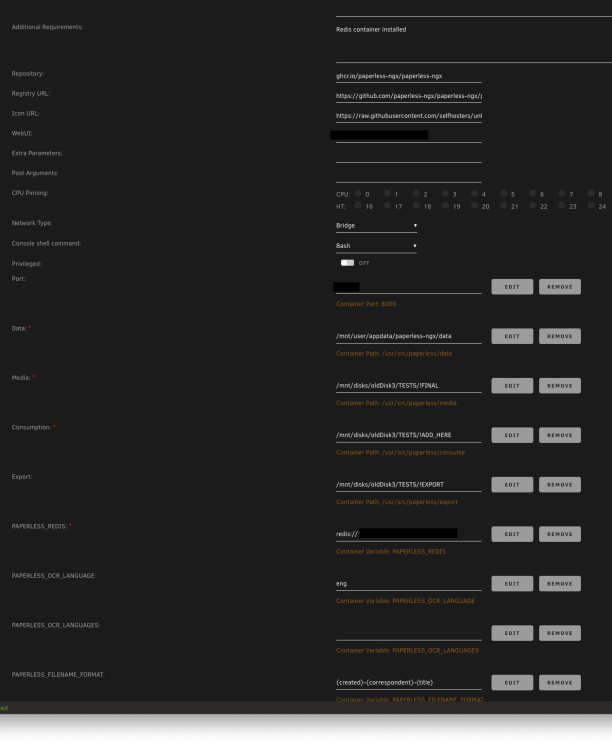


1.thumb.png.eb80029655a11b7fd4f5daa2cd6b49e2.png)
2.thumb.png.8f96c10ba5bc1abf428e4be9ced1ffce.png)
3.thumb.png.d005fe6618d65670cb5717a90b4cdea8.png)
