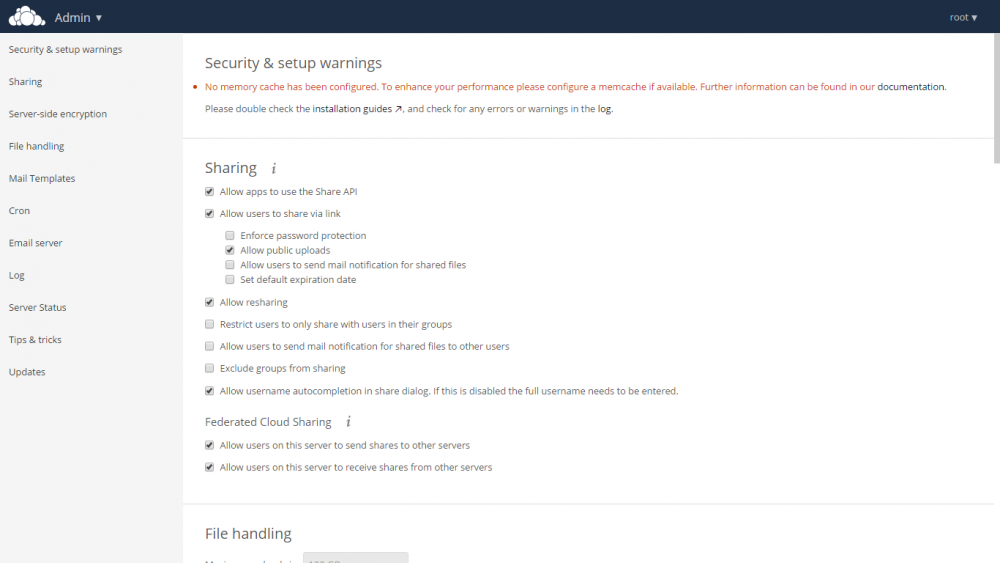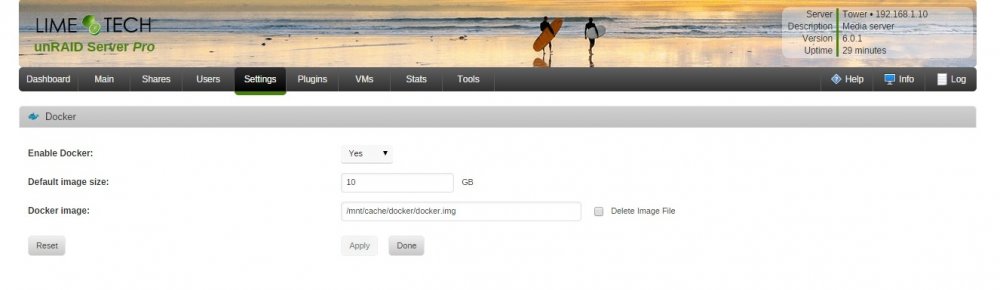aitkinst
Members-
Posts
40 -
Joined
-
Last visited
Content Type
Profiles
Forums
Downloads
Store
Gallery
Bug Reports
Documentation
Landing
Everything posted by aitkinst
-
My XML for the VM that will still not pass the keyboard. <domain type='kvm'> <name>Windows 7 - Luke</name> <uuid>c6a2da56-bdea-3c35-ff60-196b168543ba</uuid> <metadata> <vmtemplate xmlns="unraid" name="Windows 7" icon="windows7.png" os="windows7"/> </metadata> <memory unit='KiB'>2097152</memory> <currentMemory unit='KiB'>2097152</currentMemory> <memoryBacking> <nosharepages/> </memoryBacking> <vcpu placement='static'>4</vcpu> <cputune> <vcpupin vcpu='0' cpuset='0'/> <vcpupin vcpu='1' cpuset='1'/> <vcpupin vcpu='2' cpuset='2'/> <vcpupin vcpu='3' cpuset='3'/> </cputune> <os> <type arch='x86_64' machine='pc-i440fx-1.4'>hvm</type> </os> <features> <acpi/> <apic/> <hyperv> <relaxed state='on'/> <vapic state='on'/> <spinlocks state='on' retries='8191'/> <vendor_id state='on' value='none'/> </hyperv> </features> <cpu mode='host-passthrough'> <topology sockets='1' cores='2' threads='2'/> </cpu> <clock offset='localtime'> <timer name='hypervclock' present='yes'/> <timer name='hpet' present='no'/> </clock> <on_poweroff>destroy</on_poweroff> <on_reboot>restart</on_reboot> <on_crash>restart</on_crash> <devices> <emulator>/usr/local/sbin/qemu</emulator> <disk type='file' device='disk'> <driver name='qemu' type='raw' cache='writeback'/> <source file='/mnt/user/domains/Windows 7 - Luke/vdisk1.img'/> <target dev='hdc' bus='virtio'/> <boot order='1'/> <address type='pci' domain='0x0000' bus='0x00' slot='0x04' function='0x0'/> </disk> <disk type='file' device='cdrom'> <driver name='qemu' type='raw'/> <source file='/mnt/user/isos/Win 7 Pro 64 DVD.iso'/> <target dev='hda' bus='ide'/> <readonly/> <boot order='2'/> <address type='drive' controller='0' bus='0' target='0' unit='0'/> </disk> <disk type='file' device='cdrom'> <driver name='qemu' type='raw'/> <source file='/mnt/user/isos/virtio-win-0.1.126-2.iso'/> <target dev='hdb' bus='ide'/> <readonly/> <address type='drive' controller='0' bus='0' target='0' unit='1'/> </disk> <controller type='usb' index='0' model='ich9-ehci1'> <address type='pci' domain='0x0000' bus='0x00' slot='0x07' function='0x7'/> </controller> <controller type='usb' index='0' model='ich9-uhci1'> <master startport='0'/> <address type='pci' domain='0x0000' bus='0x00' slot='0x07' function='0x0' multifunction='on'/> </controller> <controller type='usb' index='0' model='ich9-uhci2'> <master startport='2'/> <address type='pci' domain='0x0000' bus='0x00' slot='0x07' function='0x1'/> </controller> <controller type='usb' index='0' model='ich9-uhci3'> <master startport='4'/> <address type='pci' domain='0x0000' bus='0x00' slot='0x07' function='0x2'/> </controller> <controller type='pci' index='0' model='pci-root'/> <controller type='ide' index='0'> <address type='pci' domain='0x0000' bus='0x00' slot='0x01' function='0x1'/> </controller> <controller type='virtio-serial' index='0'> <address type='pci' domain='0x0000' bus='0x00' slot='0x03' function='0x0'/> </controller> <interface type='bridge'> <mac address='52:54:00:3c:46:4b'/> <source bridge='br0'/> <model type='virtio'/> <address type='pci' domain='0x0000' bus='0x00' slot='0x02' function='0x0'/> </interface> <serial type='pty'> <target port='0'/> </serial> <console type='pty'> <target type='serial' port='0'/> </console> <channel type='unix'> <target type='virtio' name='org.qemu.guest_agent.0'/> <address type='virtio-serial' controller='0' bus='0' port='1'/> </channel> <input type='mouse' bus='ps2'/> <input type='keyboard' bus='ps2'/> <hostdev mode='subsystem' type='pci' managed='yes' xvga='yes'> <driver name='vfio'/> <source> <address domain='0x0000' bus='0x05' slot='0x00' function='0x0'/> </source> <address type='pci' domain='0x0000' bus='0x00' slot='0x05' function='0x0'/> </hostdev> <hostdev mode='subsystem' type='usb' managed='no'> <source> <vendor id='0x04f2'/> <product id='0x0833'/> </source> <address type='usb' bus='0' port='1'/> </hostdev> <hostdev mode='subsystem' type='usb' managed='no'> <source> <vendor id='0x1bcf'/> <product id='0x0007'/> </source> <address type='usb' bus='0' port='2'/> </hostdev> <memballoon model='virtio'> <address type='pci' domain='0x0000' bus='0x00' slot='0x06' function='0x0'/> </memballoon> </devices> </domain>
-
So I was able to get one VM working by manually editing the XML by changing: Each usb device I selected in the GUI edit from: <hostdev mode='subsystem' type='usb' managed='no'> To this: <hostdev mode='subsystem' type='usb' managed='yes'> I did the same thing on the other VM and the mouse worked and it seemed like the keyboard wasn't working and then I think I discovered it was still attached to the host. Because when I randomly did ctrl+alt+del it rebooted the whole unraid box.
-
I have an unraid box that previously had a fully functioning usb keyboard and usb mouse passed through with GPU passthrough to a Win 7 VM. Of course the morning I intended to add another VM with another GPU and keyboard/mouse I had an issue. If I boot it into the unraid GUI mouse and keyboard both function. When I start the VM then the keyboard stops working and the mouse remains. I wasn't sure what the problem was so I went ahead and installed the new hardware and now I have two VMs with the same non functioning keyboard inside the VM. I tried swapping peripherals back and forth and no joy. Is it a virtIO driver problem or something like that? Any suggestions what to try next?
-
I wasn't sure if I should post under general or VMs because I am trying to make a public network bridge so my VM can get a DHCP assigned IP of 192.168.1.x and be seen on the network like all other machines in the workgroup. Under Settings->Network Settings I enabled bridging and it adds the option of bridging members but the only one available is eth0. Is there something I'm missing or does my hardware not suppport? The wiki doesn't say much beyond "The public bridge (br0) can be created through the Network Settings page on the unRAID webGui", BUT HOW?!?
-
You probably need to give CP more memory. See the first post in this thread. Sent from my ONEPLUS A3000 using Tapatalk Thanks...I feel dumb. I have almost 6TB and was only using the default 1GB of RAM. She's humming along nicely again and I really love the web VNC now, so easy to use.
-
Anyone else having issues with Crashplan? I've had a pretty solid backup for over three years now with no issues in unraid at all until now. Initially it was a headless install on 5.x and since I've been on 6.1 and now 6.2.4 without trouble. I removed everything off my server and did a complete reinstall and then adopted the old backup. Everything runs smooth until it finishes all the scanning and then when it tries to start backing up files something causes a crash and it disconnects and forces a restart and just continues doing that until I shutdown the docker. I can't see anything obvious in the logs but then I don't know how this docker even works. ***File was too big to attach I guess so here is a link of my logs zipped http://www.filedropper.com/log_26
-
I believe you need to enable the 'External Storage support' app. Go to the 'Not Enabled' apps and enable it. That was it! That was a tad hidden. Thanks for the patience and help! Now to make this useful and see if I like it.
-
-
Files have to be added to ownCloud through the gui. ownCloud keeps a database of the files added and deleted. You can't just point to a folder and expect ownCloud to incorporate those in the database. If I understand the issue correctly you CAN access exisiting folders ..... Yes you do. I only have 'Admin' on a drop down on the right side and nothing anywhere about "external storage". I'm assuming you are talking about the web gui not a desktop app or something?
-
I just read the whole thread and missed anything conclusive on how to setup your Owncloud to be able to access other folders. I tried using a symbolic link and that didn't seem to work.
-
Yeah so I looked at each of those folders and none of them are Plex. It appears the orphan is hiding some place else. I guess thats why its orphaned. Are you meaning I should delete the /mnt/cache/docker/docker.img won't that delete all my containers? I decided to try to stop and start Docker from the gui and the syslog output this:
-
Docker won't even start. I was thinking about trying to find the image manually and delete I can always build a new plex image not too painful but I'd like to save everything else if possible. Am I correct in assuming its one of the folders under /var/lib/docker/containers
-
I was having an issue with Plex on one of my clients and decided to restart the plex docker app. When I hit restart it didn't seem to come back up for some reason, I'm not sure if I wasn't patient enough so I tried to restart it again and nothing so when I refreshed the page I noticed the plex icon was now listed as an orphan and the only option was to remove it. I was perplexed (no pun intended) and thought the best course of action was to restart the whole unraid system and figured it would come back online. When I did this Docker didn't start at all, the syslog says starting docker but I have no tabs and navigate to tower/Docker. Help! I don't even know where to begin with troubleshooting this. I'm guessing I corrupted the plex image and need to get rid of it but don't know how.
-
smdion's Docker Template Repository - Directions and Help Here
aitkinst replied to smdion's topic in Docker Containers
This is a complete newb question I'm sure but since the docker thing is a completely new concept to me. I have found all my other apps which have gui pages but since beets is a command line program. How do you access the beets docker once its up and running? Do you ssh to it some how or something? -
Experiencing this same issue.
-
What exactly do you mean with "the old SSMTP" ? The notifications are generated by a shell script which calls SSMTP to send them ... I think he must be talking about the unMenu packages. I was using that until you released Dynamix and the unMenu package emails are a little different than yours. Don't remember the specifics but I could probably set it up that way again and do some testing if you're interested. I think you are right...it might have been via unMenu but I can't recall since there isn't even an SSMTP package under my unMenu anymore. I would get email notifications from lots of other packages when something happened. For example the APC UPS daemon would send an email when power was lost then another when it was restored. I also got some emails when unraid ran out of memory and I think when I had a seg fault problem awhile back too. I found it to be incredibly helpful unfortunately it went away after I installed your plugin and I guess I don't know enough about how it all works to even convey that clearly. Is there some kind of internal error message system built into linux that it was just forwarding to me via email? Here is one of the emails I had received before: Tower Power Failure !!! APC : 001,037,0934 DATE : 2013-11-21 17:59:27 -0800 HOSTNAME : Tower VERSION : 3.14.10 (13 September 2011) slackware UPSNAME : Tower CABLE : USB Cable DRIVER : USB UPS Driver UPSMODE : Stand Alone STARTTIME: 2013-11-21 17:51:05 -0800 MODEL : Back-UPS RS1000G STATUS : ONBATT LINEV : 000.0 Volts LOADPCT : 9.0 Percent Load Capacity BCHARGE : 100.0 Percent TIMELEFT : 79.5 Minutes MBATTCHG : 10 Percent MINTIMEL : 10 Minutes MAXTIME : 300 Seconds SENSE : Medium LOTRANS : 088.0 Volts HITRANS : 147.0 Volts ALARMDEL : 30 seconds BATTV : 25.3 Volts LASTXFER : Low line voltage NUMXFERS : 1 XONBATT : 2013-11-21 17:59:22 -0800 TONBATT : 6 seconds CUMONBATT: 6 seconds XOFFBATT : N/A SELFTEST : NO STATFLAG : 0x07060010 Status Flag SERIALNO : 3B1324X19084 BATTDATE : 2013-06-14 NOMINV : 120 Volts NOMBATTV : 24.0 Volts NOMPOWER : 600 Watts FIRMWARE : 868.L3 -P.D USB FW: END APC : 2013-11-21 17:59:28 -0800
-
I still can't figure out why I'm not getting emails when issues come up like UPS on battery power like I had previously with the old SSMTP.
-
Is the mail ssmtp still available if the settings page has it disabled? I don't want it to send me status updates but I do want error messages and I would also like the preclear script to be able to send me emails. Right now I will get test emails and if I enable it I will get the status reports but I won't get emails from my apc ups when I pull the cord out of the wall and now I've also noticed preclear can't use the -m or -M options. Are these things supposed to work or is this plugin different than the way the SF worked?
-
I do. Trying to figure out which one is calling each package because it seems like there are three different versions trying to be installed. Maybe this is something to do with the problem. I finally got it working! Removed the old mail packages and associated files from ssmtp installed via unmenu and also Simple Features from /boot/packages. Works like a charm now, obviously there was some kind of conflict. I guess that's what i get for installing and uninstalling so much stuff on my system. I used to get emails from my apcupsd when the power was disconnected. Wanted to do a test so I unplugged it and I'm not getting an email anymore for that. Does this email plugin work differently from the previous SF one, and/or is there anything I can do to get those emails again?
-
I do. Trying to figure out which one is calling each package because it seems like there are three different versions trying to be installed. Maybe this is something to do with the problem.
-
Has anyone using Email Notifications had luck setting it up with Google Apps (basically gmail) 2 Step verification. I had SF working just fine using an application specific password but now Dynamix doesn't work and gives this error. Jan 10 20:17:39 Tower sSMTP[14330]: Creating SSL connection to host Jan 10 20:17:39 Tower sSMTP[14330]: SSL connection using RC4-SHA Jan 10 20:17:40 Tower sSMTP[14330]: Authorization failed (535 5.7.8 http://support.google.com/mail/bin/answer.py?answer=14257 gv10sm21179820pbd.0 - gsmtp) The link talks about word verification being the issue but I already tried clearing that and the title to the page says "client" isn't accepting so I'm inclined to guess its something with sSMTP on my machine and not Google.
-
Settings -> SMTP Settings There is no "Done" button on this page.
-
User File and Directory permissions
aitkinst replied to aitkinst's topic in General Support (V5 and Older)
Correct. I tested all the security options and no matter the settings the share seems to behave correctly when accessed via SMB on my Windows machine. But when I SSH or telnet into the tower then the permissions seem to be ignored. User brian can access share 'todd' even if it's set to chmod 700. -
User File and Directory permissions
aitkinst replied to aitkinst's topic in General Support (V5 and Older)
It's been up for a few months. Shares were created using the gui via the web interface.