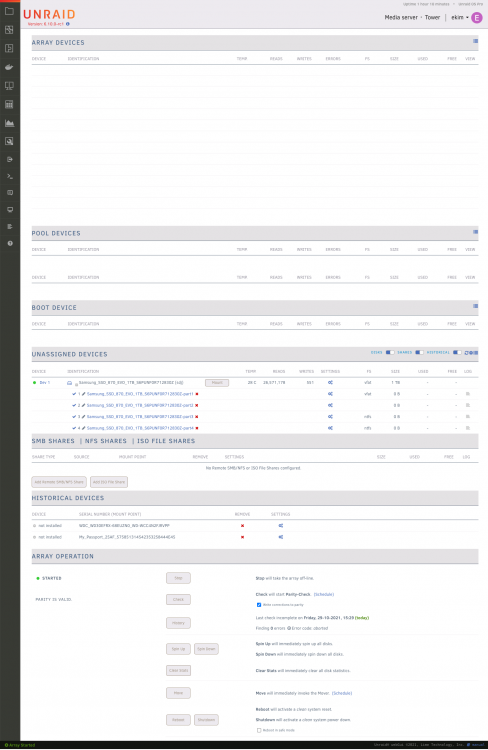ekim
Members-
Posts
109 -
Joined
-
Last visited
Converted
-
Gender
Undisclosed
Recent Profile Visitors
The recent visitors block is disabled and is not being shown to other users.
ekim's Achievements
Apprentice (3/14)
6
Reputation
-
Added a new drive to the array. Precleared first before adding. Preclear was successful and the drive has been added to the array. I have tried to format the drive now it is in the array but nothing seems to be happening. Can't see any errors coming up in the log. Diagnostics attached to the post. Any ideas if there is an issue on my side, or maybe a dodgy drive? tower-diagnostics-20221112-1232.zip
-
I had. Although have literally just got it working. I needed to add a ROUTE variable to my local network IP and now I can reach things that aren't being routed through the VPN docker.
-
I have just set up OpenVPN-Client so that I can use to it route traffic for one of my docker containers. Every seems to be working fine and the docker can connect to the internet and is going through the VPN from what I can see. All good there. I also need the docker to be able to communicate with other docker services using my Unraid server ip (Prowlarr specifcally). I have tried a few different settings on the OpenVPN-Client docker container but haven't been able to have much luck. I tried setting the DNS as my router but that didn't work. There must be something obvious I am missing, but not sure what.
-
Yep everything else works fine. Have dockers up and running etc. However just went back and the drive listing is back and I can download diagnostics again (which I have done and attached). tower-diagnostics-20211029-1711.zip
-
Got an odd problem. All of the drives on my 'Main' page in the UnRaid UI aren't there. The server is up and running and working, just I can't see the drive list. I have tried to get a diagnostics report from the tools page but the download never starts. Something odd is happening! Any ideas!?
-
[FS] UK - Icy Dock ToughArmor MB994SP-4SB & StarTech 25SAT35HDD
ekim replied to ekim's topic in Buy, Sell, Trade
Sorry all sold! -
Ah right. I originally had it pointed directly at .plex-sync and AMC wasn't working at all (not even for the first scan). I moved it to .plex-sync/Media and the first scan started to work so figured that would solve the issue.
-
[ { "Id": "1918054c26e5de4c127f733bafebd36c5d1283f61a5d9bab1599e28cbe25b8f3", "Created": "2021-04-21T13:19:09.774274627Z", "Path": "/init", "Args": [], "State": { "Status": "running", "Running": true, "Paused": false, "Restarting": false, "OOMKilled": false, "Dead": false, "Pid": 6687, "ExitCode": 0, "Error": "", "StartedAt": "2021-04-21T13:19:10.114166769Z", "FinishedAt": "0001-01-01T00:00:00Z" }, "Image": "sha256:67176a42948ee5811f0c7b6d3819376329f7eac60da9ceffa23766276dc7a823", "ResolvConfPath": "/var/lib/docker/containers/1918054c26e5de4c127f733bafebd36c5d1283f61a5d9bab1599e28cbe25b8f3/resolv.conf", "HostnamePath": "/var/lib/docker/containers/1918054c26e5de4c127f733bafebd36c5d1283f61a5d9bab1599e28cbe25b8f3/hostname", "HostsPath": "/var/lib/docker/containers/1918054c26e5de4c127f733bafebd36c5d1283f61a5d9bab1599e28cbe25b8f3/hosts", "LogPath": "/var/lib/docker/containers/1918054c26e5de4c127f733bafebd36c5d1283f61a5d9bab1599e28cbe25b8f3/1918054c26e5de4c127f733bafebd36c5d1283f61a5d9bab1599e28cbe25b8f3-json.log", "Name": "/FileBot", "RestartCount": 0, "Driver": "overlay2", "Platform": "linux", "MountLabel": "", "ProcessLabel": "", "AppArmorProfile": "", "ExecIDs": null, "HostConfig": { "Binds": [ "/mnt/user/appdata/FileBot:/config:rw", "/mnt/disks/My_Passport/:/storage:rw,slave" ], "ContainerIDFile": "", "LogConfig": { "Type": "json-file", "Config": {} }, "NetworkMode": "bridge", "PortBindings": { "5800/tcp": [ { "HostIp": "", "HostPort": "7813" } ], "5900/tcp": [ { "HostIp": "", "HostPort": "7913" } ] }, "RestartPolicy": { "Name": "no", "MaximumRetryCount": 0 }, "AutoRemove": false, "VolumeDriver": "", "VolumesFrom": null, "CapAdd": null, "CapDrop": null, "Capabilities": null, "Dns": [], "DnsOptions": [], "DnsSearch": [], "ExtraHosts": null, "GroupAdd": null, "IpcMode": "private", "Cgroup": "", "Links": null, "OomScoreAdj": 0, "PidMode": "", "Privileged": false, "PublishAllPorts": false, "ReadonlyRootfs": false, "SecurityOpt": null, "UTSMode": "", "UsernsMode": "", "ShmSize": 67108864, "Runtime": "runc", "ConsoleSize": [ 0, 0 ], "Isolation": "", "CpuShares": 0, "Memory": 0, "NanoCpus": 0, "CgroupParent": "", "BlkioWeight": 0, "BlkioWeightDevice": [], "BlkioDeviceReadBps": null, "BlkioDeviceWriteBps": null, "BlkioDeviceReadIOps": null, "BlkioDeviceWriteIOps": null, "CpuPeriod": 0, "CpuQuota": 0, "CpuRealtimePeriod": 0, "CpuRealtimeRuntime": 0, "CpusetCpus": "", "CpusetMems": "", "Devices": [], "DeviceCgroupRules": null, "DeviceRequests": null, "KernelMemory": 0, "KernelMemoryTCP": 0, "MemoryReservation": 0, "MemorySwap": 0, "MemorySwappiness": null, "OomKillDisable": false, "PidsLimit": null, "Ulimits": null, "CpuCount": 0, "CpuPercent": 0, "IOMaximumIOps": 0, "IOMaximumBandwidth": 0, "MaskedPaths": [ "/proc/asound", "/proc/acpi", "/proc/kcore", "/proc/keys", "/proc/latency_stats", "/proc/timer_list", "/proc/timer_stats", "/proc/sched_debug", "/proc/scsi", "/sys/firmware" ], "ReadonlyPaths": [ "/proc/bus", "/proc/fs", "/proc/irq", "/proc/sys", "/proc/sysrq-trigger" ] }, "GraphDriver": { "Data": { "LowerDir": "/var/lib/docker/overlay2/a428ab708277f542d3e3ea323c7e6361870a6549b5d623c425f7b6f3aedfab89-init/diff:/var/lib/docker/overlay2/0a374fa317aff8dba05471ea94a98ded4194a9d71b7d09bb2cfc5868824f8506/diff:/var/lib/docker/overlay2/32ecd6796fdedf31d2a4c96c757c5e57f3ef7c5064e84b983398b0d86d6dfcda/diff:/var/lib/docker/overlay2/5ea9b98ec2bd60569698422614eac9f5aeb1507565e6022a64bfa7e2104387b7/diff:/var/lib/docker/overlay2/3b7a7a6585fd0aec8008c6bd0478750692e74d3abf2cc3a5dbd5b0961279101c/diff:/var/lib/docker/overlay2/b8ac05c4ba93896536cdd2ff6c45903ab9e8a85348657e7406ef38b77bdc7b8b/diff:/var/lib/docker/overlay2/923c121bd78720f504fbfb268e6a76806e7dbb386e7392720e6c20ae87a58b32/diff:/var/lib/docker/overlay2/21b39499a45b417522dbd52aefed70ac914cd8fbac6d8b6ebe985a4b45e712e0/diff:/var/lib/docker/overlay2/1ea9b432f7ab82410e60597d2814ca96f4174f76b6865fbaab80ef4a77a2db91/diff:/var/lib/docker/overlay2/c1eabe7e2629c85426c0b547e907774a6b2118626af85d927c4020c998e88b70/diff:/var/lib/docker/overlay2/eabe8101d3656b4dde629a7779daf5fc66a26f33a75f31f2289d01d3b8181b2f/diff:/var/lib/docker/overlay2/c45e089ea58ed14fa0851224851022aaa94501af44ec94d8b1081b29164aa3ca/diff:/var/lib/docker/overlay2/7605df68dc2db95a4c7d2e5b69e968fa154f654aa16874ef7895b61d581b42e1/diff:/var/lib/docker/overlay2/d084ea649e5d01dc16ffe4bac41e477cd8826b5abecb9a9ea6e361c2767445a0/diff:/var/lib/docker/overlay2/e1848dffd8ba41a53c6c4363d27dcab64d2480e727e735a4e329cd2b4c045064/diff:/var/lib/docker/overlay2/7bea4ea808e4c20b7a7bb4dba7599f94d398d757e7ae5e46f0e035768de318d6/diff:/var/lib/docker/overlay2/192c832d64fc87f0c058ddb4ecda8e9f77360e868d4350786d5aae59ffb8b493/diff:/var/lib/docker/overlay2/e303f4b5744875c6ff07997ef91d455fa8110b087bd0defc99d0119e0705bf14/diff:/var/lib/docker/overlay2/c4bca6990e5a01931a0e23ea0b33899405bf63757331ac77688b562167bb90c2/diff:/var/lib/docker/overlay2/c4670b68bc81b0319b7fa72af79436e7f1c561f56126054a91d76cadefda9cd9/diff:/var/lib/docker/overlay2/c67ef52c68e5024310feeaad2b508d7735580114b7382c2fd90d0e14a5ba402e/diff:/var/lib/docker/overlay2/c9347d71046aeec1e3666f73f2d4bf9f58fdf60e13666ceea90035b72f5a7283/diff:/var/lib/docker/overlay2/e397cd9da916cbc4d1fbc36cbff6a54a77d6f8739f16dd000687c52f8608d270/diff", "MergedDir": "/var/lib/docker/overlay2/a428ab708277f542d3e3ea323c7e6361870a6549b5d623c425f7b6f3aedfab89/merged", "UpperDir": "/var/lib/docker/overlay2/a428ab708277f542d3e3ea323c7e6361870a6549b5d623c425f7b6f3aedfab89/diff", "WorkDir": "/var/lib/docker/overlay2/a428ab708277f542d3e3ea323c7e6361870a6549b5d623c425f7b6f3aedfab89/work" }, "Name": "overlay2" }, "Mounts": [ { "Type": "bind", "Source": "/mnt/user/appdata/FileBot", "Destination": "/config", "Mode": "rw", "RW": true, "Propagation": "rprivate" }, { "Type": "bind", "Source": "/mnt/disks/My_Passport", "Destination": "/storage", "Mode": "rw,slave", "RW": true, "Propagation": "slave" }, { "Type": "volume", "Name": "20cf16cb51b48111dc1b2910006e9ab7c298cc2201ba6496a2e96ef5b193cc5f", "Source": "/var/lib/docker/volumes/20cf16cb51b48111dc1b2910006e9ab7c298cc2201ba6496a2e96ef5b193cc5f/_data", "Destination": ":/output:rw", "Driver": "local", "Mode": "", "RW": true, "Propagation": "" }, { "Type": "volume", "Name": "2a21d36deef9614f64227daa8c16bb69cfb3063bbd124589e79490ead74eeeb2", "Source": "/var/lib/docker/volumes/2a21d36deef9614f64227daa8c16bb69cfb3063bbd124589e79490ead74eeeb2/_data", "Destination": ":/watch:rw", "Driver": "local", "Mode": "", "RW": true, "Propagation": "" }, { "Type": "volume", "Name": "800cce4a33fa5ae1f632d64a28c5ce32d87d4b179e77d7c8afa35b35f0aff7fe", "Source": "/var/lib/docker/volumes/800cce4a33fa5ae1f632d64a28c5ce32d87d4b179e77d7c8afa35b35f0aff7fe/_data", "Destination": "/output", "Driver": "local", "Mode": "", "RW": true, "Propagation": "" }, { "Type": "volume", "Name": "9fff72290706bf97f9b5a3213875f7cafee3277be9ffb13a6f404fad397faa42", "Source": "/var/lib/docker/volumes/9fff72290706bf97f9b5a3213875f7cafee3277be9ffb13a6f404fad397faa42/_data", "Destination": "/watch", "Driver": "local", "Mode": "", "RW": true, "Propagation": "" } ], "Config": { "Hostname": "1918054c26e5", "Domainname": "", "User": "", "AttachStdin": false, "AttachStdout": false, "AttachStderr": false, "ExposedPorts": { "5800/tcp": {}, "5900/tcp": {} }, "Tty": false, "OpenStdin": false, "StdinOnce": false, "Env": [ "AMC_INTERVAL=60", "AMC_ACTION=hardlink", "AMC_MUSIC_FORMAT={plex}", "AMC_MOVIE_FORMAT={plex}", "AMC_SUBTITLE_LANG=", "GROUP_ID=100", "X11VNC_EXTRA_OPTS=", "AMC_MATCH_MODE=opportunistic", "AMC_ANIME_FORMAT={plex}", "AMC_CONFLICT=auto", "AMC_PROCESS_MUSIC=y", "USER_ID=99", "UMASK=000", "FILEBOT_CUSTOM_OPTIONS=", "AMC_CUSTOM_OPTIONS=--def minLengthMS=0", "AMC_INPUT_STABLE_TIME=10", "AMC_ARTWORK=y", "OPENSUBTITLES_USERNAME=", "OPENSUBTITLES_PASSWORD=", "APP_NICENESS=", "SECURE_CONNECTION=0", "AMC_INSTALL_PKGS=", "TZ=Europe/London", "HOST_OS=Unraid", "AMC_SERIES_FORMAT={plex}", "DISPLAY_WIDTH=1280", "DISPLAY_HEIGHT=768", "AMC_INPUT_DIR=/storage/.plex-sync/Media", "AMC_OUTPUT_DIR=/storage/Media", "PATH=/usr/local/sbin:/usr/local/bin:/usr/sbin:/usr/bin:/sbin:/bin", "LANG=en_US.UTF-8", "S6_BEHAVIOUR_IF_STAGE2_FAILS=3", "S6_SERVICE_DEPS=1", "APP_NAME=FileBot", "APP_USER=app", "XDG_DATA_HOME=/config/xdg/data", "XDG_CONFIG_HOME=/config/xdg/config", "XDG_CACHE_HOME=/config/xdg/cache", "XDG_RUNTIME_DIR=/tmp/run/user/app", "DISPLAY=:0" ], "Cmd": [ "/init" ], "Image": "jlesage/filebot", "Volumes": { "/config": {}, "/output": {}, "/storage": {}, "/watch": {}, ":/output:rw": {}, ":/watch:rw": {} }, "WorkingDir": "/tmp", "Entrypoint": null, "OnBuild": null, "Labels": { "org.label-schema.description": "Docker container for FileBot", "org.label-schema.name": "filebot", "org.label-schema.schema-version": "1.0", "org.label-schema.vcs-url": "https://github.com/jlesage/docker-filebot", "org.label-schema.version": "1.11.1", "org.opencontainers.image.created": "2021-04-01T12:25:22Z", "org.opencontainers.image.revision": "a71b230739f54a8ff60342e2457209c784d6b41b", "org.opencontainers.image.source": "https://github.com/jlesage/docker-filebot.git", "org.opencontainers.image.url": "https://github.com/jlesage/docker-filebot" } }, "NetworkSettings": { "Bridge": "", "SandboxID": "5e4b120529fe77e8d328257a8dd6c0b523380c948bc995a7a9deb20243ba4e68", "HairpinMode": false, "LinkLocalIPv6Address": "", "LinkLocalIPv6PrefixLen": 0, "Ports": { "5800/tcp": [ { "HostIp": "0.0.0.0", "HostPort": "7813" } ], "5900/tcp": [ { "HostIp": "0.0.0.0", "HostPort": "7913" } ] }, "SandboxKey": "/var/run/docker/netns/5e4b120529fe", "SecondaryIPAddresses": null, "SecondaryIPv6Addresses": null, "EndpointID": "1b26777ad72c6385a714738cf05edfa2c1ebe217014a079c0b1212e9764617c3", "Gateway": "172.17.0.1", "GlobalIPv6Address": "", "GlobalIPv6PrefixLen": 0, "IPAddress": "172.17.0.14", "IPPrefixLen": 16, "IPv6Gateway": "", "MacAddress": "02:42:ac:11:00:0e", "Networks": { "bridge": { "IPAMConfig": null, "Links": null, "Aliases": null, "NetworkID": "7e2b8a7d5fbfdb6c5905c00a9152bef0ee678d42a95976b1957455a94af8242c", "EndpointID": "1b26777ad72c6385a714738cf05edfa2c1ebe217014a079c0b1212e9764617c3", "Gateway": "172.17.0.1", "IPAddress": "172.17.0.14", "IPPrefixLen": 16, "IPv6Gateway": "", "GlobalIPv6Address": "", "GlobalIPv6PrefixLen": 0, "MacAddress": "02:42:ac:11:00:0e", "DriverOpts": null } } } } ]
-
When files are moved it isn't being triggered. When I restarted the docker this morning there was around 30 files ready to be transferred. Is there any way to get a more verbose log?
-
Yep, plex is currently transcoding a number of different things and saving them in to the input folder. Current structure on the drive. /storage/.plex-sync/media/movies/.inProgress <- Folder where transcoded files are saved during transcoding /storage/.plex-sync/media/movies/ <- Folder where files are saved post transcode /storage/Media <- Folder I am asking Filebot to hard link the files to /watch & /output are not set. Automated Media Center: Input Directory is set to /storage/.plex-sync/Media Automated Media Center: Output Directory is set to /storage/Media Just a thought, the .inProgress folder is in constant flux, could that cause AMC to not invoke?
-
Sorry I should have shared. Looked in there and can't see errors or anything in there that might point to it. Below is the log. Interval is set to 60 seconds. AMC never invokes again until I restart the docker. [services.d] starting x11vnc... [services.d] starting logmonitor... [logmonitor] no file to monitor: disabling service... [services.d] starting openbox... [x11vnc] starting... [amc] Changes detected in input folder. 21/04/2021 13:51:11 passing arg to libvncserver: -rfbport 21/04/2021 13:51:11 passing arg to libvncserver: 5900 21/04/2021 13:51:11 passing arg to libvncserver: -rfbportv6 21/04/2021 13:51:11 passing arg to libvncserver: -1 21/04/2021 13:51:11 passing arg to libvncserver: -httpportv6 21/04/2021 13:51:11 passing arg to libvncserver: -1 21/04/2021 13:51:11 passing arg to libvncserver: -desktop 21/04/2021 13:51:11 passing arg to libvncserver: FileBot 21/04/2021 13:51:11 [openbox] starting... x11vnc version: 0.9.14 lastmod: 2015-11-14 pid: 877 21/04/2021 13:51:11 Using X display :0 21/04/2021 13:51:11 rootwin: 0x43 reswin: 0x200001 dpy: 0x39ce89e0 21/04/2021 13:51:11 21/04/2021 13:51:11 ------------------ USEFUL INFORMATION ------------------ 21/04/2021 13:51:11 X DAMAGE available on display, using it for polling hints. 21/04/2021 13:51:11 To disable this behavior use: '-noxdamage' 21/04/2021 13:51:11 21/04/2021 13:51:11 Most compositing window managers like 'compiz' or 'beryl' 21/04/2021 13:51:11 cause X DAMAGE to fail, and so you may not see any screen 21/04/2021 13:51:11 updates via VNC. Either disable 'compiz' (recommended) or 21/04/2021 13:51:11 supply the x11vnc '-noxdamage' command line option. 21/04/2021 13:51:11 X COMPOSITE available on display, using it for window polling. 21/04/2021 13:51:11 To disable this behavior use: '-noxcomposite' 21/04/2021 13:51:11 21/04/2021 13:51:11 Wireframing: -wireframe mode is in effect for window moves. 21/04/2021 13:51:11 If this yields undesired behavior (poor response, painting 21/04/2021 13:51:11 errors, etc) it may be disabled: 21/04/2021 13:51:11 - use '-nowf' to disable wireframing completely. 21/04/2021 13:51:11 - use '-nowcr' to disable the Copy Rectangle after the 21/04/2021 13:51:11 moved window is released in the new position. 21/04/2021 13:51:11 Also see the -help entry for tuning parameters. 21/04/2021 13:51:11 You can press 3 Alt_L's (Left "Alt" key) in a row to 21/04/2021 13:51:11 repaint the screen, also see the -fixscreen option for 21/04/2021 13:51:11 periodic repaints. 21/04/2021 13:51:11 GrabServer control via XTEST. 21/04/2021 13:51:11 21/04/2021 13:51:11 Scroll Detection: -scrollcopyrect mode is in effect to 21/04/2021 13:51:11 use RECORD extension to try to detect scrolling windows 21/04/2021 13:51:11 (induced by either user keystroke or mouse input). 21/04/2021 13:51:11 If this yields undesired behavior (poor response, painting 21/04/2021 13:51:11 errors, etc) it may be disabled via: '-noscr' 21/04/2021 13:51:11 Also see the -help entry for tuning parameters. 21/04/2021 13:51:11 You can press 3 Alt_L's (Left "Alt" key) in a row to 21/04/2021 13:51:11 repaint the screen, also see the -fixscreen option for 21/04/2021 13:51:11 periodic repaints. 21/04/2021 13:51:11 21/04/2021 13:51:11 XKEYBOARD: number of keysyms per keycode 7 is greater 21/04/2021 13:51:11 than 4 and 51 keysyms are mapped above 4. 21/04/2021 13:51:11 Automatically switching to -xkb mode. 21/04/2021 13:51:11 If this makes the key mapping worse you can 21/04/2021 13:51:11 disable it with the "-noxkb" option. 21/04/2021 13:51:11 Also, remember "-remap DEAD" for accenting characters. 21/04/2021 13:51:11 21/04/2021 13:51:11 X FBPM extension not supported. Xlib: extension "DPMS" missing on display ":0". 21/04/2021 13:51:11 X display is not capable of DPMS. 21/04/2021 13:51:11 -------------------------------------------------------- 21/04/2021 13:51:11 21/04/2021 13:51:11 Default visual ID: 0x21 21/04/2021 13:51:11 Read initial data from X display into framebuffer. 21/04/2021 13:51:11 initialize_screen: fb_depth/fb_bpp/fb_Bpl 24/32/5120 21/04/2021 13:51:11 21/04/2021 13:51:11 X display :0 is 32bpp depth=24 true color 21/04/2021 13:51:11 21/04/2021 13:51:11 Listening for VNC connections on TCP port 5900 21/04/2021 13:51:11 21/04/2021 13:51:11 Xinerama is present and active (e.g. multi-head). 21/04/2021 13:51:11 Xinerama: number of sub-screens: 1 21/04/2021 13:51:11 Xinerama: no blackouts needed (only one sub-screen) 21/04/2021 13:51:11 21/04/2021 13:51:11 fb read rate: 865 MB/sec 21/04/2021 13:51:11 fast read: reset -wait ms to: 10 21/04/2021 13:51:11 fast read: reset -defer ms to: 10 21/04/2021 13:51:11 The X server says there are 10 mouse buttons. 21/04/2021 13:51:11 screen setup finished. 21/04/2021 13:51:11 The VNC desktop is: f67d4d2e643d:0 0 ****************************************************************************** Have you tried the x11vnc '-ncache' VNC client-side pixel caching feature yet? The scheme stores pixel data offscreen on the VNC viewer side for faster retrieval. It should work with any VNC viewer. Try it by running: x11vnc -ncache 10 ... One can also add -ncache_cr for smooth 'copyrect' window motion. More info: http://www.karlrunge.com/x11vnc/faq.html#faq-client-caching [amc] Waiting 10 seconds before proceeding... [amc] Waiting 10 seconds before proceeding... [services.d] starting statusmonitor... [services.d] starting app... [statusmonitor] no file to monitor: disabling service... [app] starting FileBot... [services.d] done. FileBot 4.9.3 (r8340) JDK8 JNA Native: 5.2.2 MediaInfo: 21.03 Tools: fpcalc/1.4.3 p7zip/16.02 unrar/5.61 Extended Attributes: OK Unicode Filesystem: OK Script Bundle: 2021-02-22 (r738) Groovy: 3.0.7 JRE: OpenJDK Runtime Environment 1.8.0_275 JVM: 64-bit OpenJDK 64-Bit Server VM CPU/MEM: 12 Core / 7 GB Max Memory / 50 MB Used Memory OS: Linux (amd64) HW: Linux f67d4d2e643d 5.10.21-Unraid #1 SMP Sun Mar 7 13:39:02 PST 2021 x86_64 GNU/Linux CPU/MEM: Intel(R) Core(TM) i7-5820K CPU @ 3.30GHz [MemTotal: 33 GB | MemFree: 1.9 GB | MemAvailable: 26 GB] STORAGE: overlay [/] @ 43 GB | fuseblk [/storage] @ 2.4 TB | fuse.shfs [/config] @ 191 GB | xfs [/watch] @ 43 GB | xfs [/:/output:rw] @ 43 GB | xfs [/:/watch:rw] @ 43 GB | xfs [/output] @ 43 GB p DATA: /config Package: DOCKER License: FileBot License P24808081 (Valid-Until: 2022-04-27) Done ヾ(@⌒ー⌒@)ノ [amc] Invoking AMC script... [amc] Run script [fn:amc] at [Wed Apr 21 13:51:24 BST 2021] [amc] Parameter: artwork = y [amc] Parameter: music = y [amc] Parameter: clean = y [amc] Parameter: excludeList = /config/amc-exlude-list.txt [amc] Parameter: movieFormat = {plex} [amc] Parameter: musicFormat = {plex} [amc] Parameter: seriesFormat = {plex} [amc] Parameter: animeFormat = {plex} [amc] Parameter: minLengthMS = 0 [amc] Argument[0]: /storage/.plex-sync/Media [amc] Use excludes: /config/amc-exlude-list.txt (780) [amc] Ignore hidden: /storage/.plex-sync/Media/movies/.inProgress [amc] No files selected for processing [amc] Done ¯_(ツ)_/¯
-
Ok next problem! Got everything working but AMC doesn't seem to invoke itself on the set interval. I have tried changing the interval from 1800 to 60 and it doesn't do anything. It invokes and work when I start the docker but never invokes itself again.
-
Ok, realised this is because the drive is formatted with exFAT which doesn't support hard links.
-
I have an external hard drive which I use connected to my UnRaid server to have Plex saved optimised versions of some of my media to. This means when I am travelling I have movies/tv shows I can watch when off-line. I am trying to set up Filebot to clean up the files and organise them for me and wanted to use hardlinks so that Plex can still see the files when the hard drive is connected. At the moment I have the external drive connected as an unassigned disk and then pass it through to docker as /storage I have then changed the Automated Media Center: Input Directory & Automated Media Center: Output Directory settings to: /storage/.plex-sync/Media /storage/Media I was originally passing through the paths to /watch and /output but Docker was treating them as seperate volumes so it wasn't working. I am however getting this issue now: [amc] [HARDLINK] from [/storage/.plex-sync/Media/movies/Zog and the Flying Doctors (2020).514337.eng.srt] to [/storage/Media/Movies/Zog and the Flying Doctors (2021)/Zog and the Flying Doctors (2021).eng.srt] failed due to I/O error [/storage/Media/Movies/Zog and the Flying Doctors (2021)/Zog and the Flying Doctors (2021).eng.srt -> /storage/.plex-sync/Media/movies/Zog and the Flying Doctors (2020).514337.eng.srt: Function not implemented] It is failing due to 'Function not implemented' I have checked my 'Global Share Settings' and 'Tunable (support Hard Links):' is enabled. Any other ideas?