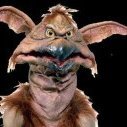Leaderboard
Popular Content
Showing content with the highest reputation on 10/03/17 in all areas
-
I just realised this morning that it’s been just over a year since I built my unRAID server. I meant to write this post last year, but never got around to it. I’ve taken some very quick photos – apologies for the quality (and some of the dust on my PC – hasn’t been cleaned for a while…) as I only had my Nexus 6P! Overall I’m amazed by how much unRAID has allowed me to do with this machine, and a year in I still haven’t scratched the surface of what it can do. I’m convinced I’ll be able to, with a few select upgrades along the way, keep this machine going for another 10 years like my last machine. ------------------------------------------------------------ This build has been both exciting and sad at the same time. Sad, because my 1st Build 'Cylon', which was lovingly created as a xmas present to myself way back in 2005, was finally deactivated. Cylon evolved over the years with all of the parts changing except for my trusty Gigabyte 3DAurora chassis , including the CPU from a AMD Athlon 64 X2 4200+ (2005) --> Intel Core 2 Quad Pro Q6600 (2008), i7 920 (2009) to its final i5-3450 (2012). I've built several HTPCs (and a WHS server at one point) along the way that used to be connected to each of my TVs, but they've all gone over the years with only my trusty Cylon staying the course. What drove the new build? Cylon was starting to fall apart and was unable to keep cool and was too noisy. Some of my HDDs weren't even in bays anymore...... I needed more power - my setup couldn't keep up with the Plex streaming needs of my family, with multiple concurrent transcodes locally and remotely I needed more workstations - MY PC seemingly overnight was being shared by my wife and 2 kids, so I was looking for a way to cost effectively support concurrent users I miss building and configuring PCs and I finally had a good excuse for a major new challenge! It's been exciting getting up to speed with the last 10 years of PC development While I was trying to find the best solution, two things sent me down the path that I choose: reading about amazing dual Xeon E5-2670 systems being built, thanks to cheap CPUs flooding eBay stumbling onto LinusTechTips '2 Gaming Rigs, 1 Tower' video and realising that unRAID would let me build one powerful PC capable of running multiple concurrent workstations and media centers, just struck a chord. Adding parity protection to my HDDs was also attractive, as it’s been a real pain in the ass replacing failed drives over the years in terms of working out what files had been lost and replacing them. Part Selection CPU: My original intention was to build a system around dual E5-2670s I had picked up on eBay. But, after struggling to find reasonably priced motherboards due to lack of availability and being forced to buy SSI-EEB cases I didn't like, I decided I needed a more modern system with as many current gen products as possible, so that my next system has a chance of surviving as long as Cylon with future upgrades. I was lucky enough to find a E5-2683V3 on eBay for 1/10th of the cost of a new one - 14 cores Vs the 16 of the 2670s, with lower power consumption for a 24/7 ATX not SSI-EEB machine and support for DDR4, USB3.1, M.2 etc Motherboard: Future-proofing was a major consideration (32Mbps M.2, 32Mbps USB 3.1, Type C, ) and 3+ PCIe x16 slots allowing me to run multiple virtual machines in unRAID Case: Although it's been out 2 years, the R5 is still a great case. It's not ostentatious and just has a quality look about it. It's also very quiet, which was a vital element of the overall build. I didn't want a massive window that showed my drives. I've bought this case to hopefully last as long as the Aurora3D, and it should be flexible enough to handle any scenario in the future GPU: I haven't played PC games since AOE/AOC, so I don't need a powerful card at the moment so the focus again has been on 'silent'. However, I am tempted to get a gaming card for one of my VMs as a later upgrade CPU Cooler: overkill for the Xeon which isn't overclocked, but capable of cooling hotter CPUs in the future. Plus it looks so damn sexy. Oh, and it's quiet PSU: efficiency important for a 24/7 machine and I wanted enough wattage headroom to support one mid-range GPU if necessary in the future. Quiet Lighting: I resisted buying a Hue+ as this isn't a gaming rig, but I couldn't resist adding some cheap lighting Original Build I couldn't be more pleased with the outcome. Everything runs soooo fast compared to Cylon, RIP. Temps are fantastic and the noise levels are acceptable (more later). Working inside the R5 was a dream, with plenty of room to manoeuvre and no need to ask my wife to be an extra pair of hands. Cost wise, I’m very happy with the results as it cost me £1,234 to build THREE (unRAID + 2VMs) powerful machines: £952 old components (monitor, HDD drives, keyboard) £1,234 for new components Grand Total: £2,186 - All powered by one chassis, so electricity and space savings are huge Changes over the year - '2 more PCs', TV Server, Bigger Array Storage, M.2 storage, bigger cache pool - £925 I purchased a 3rd monitor on eBay for £75 and added a GT730 and cheap Logitech keyboard to create a 3rd VM. Now, 3 of my family can use the PC concurrently I added another 32GB of RAM as at times I was getting too close to 100% utilisation I initially bought a 500GB SSD to use as an unassigned drive for my VMs and used the 2nd 250GB SSD I was using previously to create a cache pool. I then gave in and bought a 256GB M.2. SM961 and threw the 500GB SSD into the cache pool, doubling the size Added an extra 6TB X300 to my array I purchased a WinTV Quad and then replaced with a TBS6205 TV card I created a 4th VM, pfSense by buying a AOC-SGP-I2 NIC on eBay for £60 Overall - £3,110 It’s been a fantastic year. I’ve more than achieved my goals of delivering more concurrent users and an efficient Plex server. What’s been amazing is the number of additional tasks my server has taken on-board over the year, without breaking a sweat: Kodi mysql database. I now use kodi throughout my home rather than Plex. This has been a very happy development as my media center journey started 15 years ago when I modded orignial Xbox consoles to run XBMC, and Cylon was originally built to deliver content to those XBMC machines TV server – I have ditched all my STBs over the year and now use a TVheadend docker delivering TV to Android and Fire TVs Unifi Controller – I’ve added 2 AC Pro APs over the year controlled by a docker and after 14 years of trying, I finally have a wi-fi network I am happy with pfSense router – excellent piece of software Home Automation through a Home Assistant Docker Automated media management dockers (sonar, radar, nzbget etc). I even use the excellent calibre-web docker to provide easy access to my book collection MineOS server docker for the kids Letsencrypt reverse proxy, openvpn-as and resilio-sync for secure remote access to server and files It really has become my HOME server – controlling my tvs, lighting, heating, media and internet usage! Future Plans Add a gaming GPU as the GT730 can’t even manage the most basic graphics settings Add more storage, probably moving to 8TB drives at the next purchase. This will probably mean I will have to build a dedicated pfSense box as I only have one SATA slot left on my motherboard, so I will need the PCIe slot to add a SATA card. I’m not keen on spending approx. £300-400 on a SATA card and a 2nd pfsense machine that will need maintaining, and I’m toying with maybe spending a bit more to get a new SSI-EEB motherboard (unfortunately this would mean a new case as well) with more PCIe and SATA ports for better future expansion options Think about the location of my box as it’s starting to get noisy with the number of drives spinning, which will only get worse as I add more. I think I might have a plan to tackle this in the future by using my cache drive for downloads (I don’t currently) and my latest media files before they are moved to the array; spending some time using the unbalance plugin and optimising my split levels to reduce the number of drives spinning. This also might involve using HDMI/USB over ethernet or something similar like Raspberry Pi thin clients, to put the server in a different room Here's to another 10 years!2 points
-
Normally you click uninstall off, it toggles, changes blue and then shows uninstall on. Then everytime you click Apply, any non selected packages will be uninstalled. However, I if your on the latest version of the plugin you can't from the webgui. I forgot one little period in the last update. I'll fix shortly. But you can deselect what you don't want. Click Apply. Then run packagemanager -u from the command line. Edit: should be fixed now if you update the plugin2 points
-
I agree they are similar. Sort of said that earlier ... But this is a little different. I have always thought that Multiple Arrays would operate independently - start and stop separately, with separate user shares. The idea here is that this is one "array", with one set of user shares that span both "parity sets". Perhaps they would even start and stop as a unit. And that unRAID would have awareness of what is in ParitySet1 and what is in ParitySet2 to make decisions about what disk to write to within a user share. In essence instead of dual parity as it is now, with 2 disks protecting all drives, you now have an array with 2 parity disks, each one protecting only half as many disks. In this model, if two disks in the same set failed, you'd not be able to recover. But in the 2 parityset model, if one disk fail and corrupted parity on parityset1 as it died, and another disk on parityset2 died separately, you would lose the contents of only one of the two disks. So which is better? Not sure. But something in me would rather have 2 15 drive parity sets each protected by a single parity drive, forming a single 30 drive "array", than a 30 drive parity set protected by dual parity. Just a gut feeling - will have to think about it more to see if it is a rational preference.2 points
-
You could try using tools>config file editor to make the changes rather than connecting from another machine. If you don't have it installed you'll find it in CA.1 point
-
Click the link in my signature to see how to enable Turbo Write. I would have expected that if you didn't have a Parity drive, or if you use Turbo Write, that with large modern hard drives you should be able to achieve speeds in excess of 50MB/s. In fact I'd expect something around 70MB/s on average. With Turbo Write enabled I sometimes (under optimal conditions, like copying a big .mkv) am able to hit full line speeds of 112MB/s. It all depends, of course - copying lots of small files is a lot slower than larger ones. Still, either dropping Parity or enabling Turbo Write usually results in noticeable performance increases, and 40MB/s is more typical of parity enabled, non Turbo Write performance.1 point
-
If you upgraded from 6.2.4 then those files should be in /boot/previous on your flash drive. All you would have to do is overwrite the 6.3.5 files with them. I'd make a backup of everything first though.1 point
-
my tuner isn't supported yet, but I'll have a play with it if support is added as the DVR is better than Kodi where you just get the 'guide' and no recommendations etc1 point
-
So I'm upping my game and I have purchased a new mobo, power supply and case so I'll be moving the entire system over any recommendations in doing this I have no real data to be concerned about so no need to back it up, here's the current and updated specs: Current: i7 6700 locked cpu pre built HP mobo this only had 3 sata ports onboard and 4 HDD slots in case ddr4 2133 a 16gig 300 watt psu 1 4TB parity 2 4TB data 1 1TB data 2 240gig SSD cache New setup: SUPERMICR0 **C7Z170-M 1151 MATX with M.2 stole this @ $48 new COOLER MASTER 500W 80 PLUS PSU CORSAIR CARBIDE SERIES 300R CASE 7 HDD slots 4 SSD slots will move processor and ram and drives over I figure this will allow for some expansion if needed will be able to move up the the 2nd tier of 12 drives and now gives me more control over fan curves for which I had none they were on 24/7 and it has a more robust bios any tips appreciated!1 point
-
1 point
-
You are using two SAS2LP, it's a known issue with them, recommend replacing them with LSI controllers, 9201-8i, 9211-8i and clones.1 point
-
Disk dropped offline, check/replace cables and reboot. PS: your onbaord SATA controller is set to IDE, enter the bios and change it to AHCI.1 point
-
1 point
-
Can you and everyone else who uses Tapatalk clients please adjust your setting for false signatures to not be automatically included in your posts? Thanks...1 point
-
Found the reason. I had formatted the USB boot drive as GPT. After reformatting to MBR, no problem.1 point