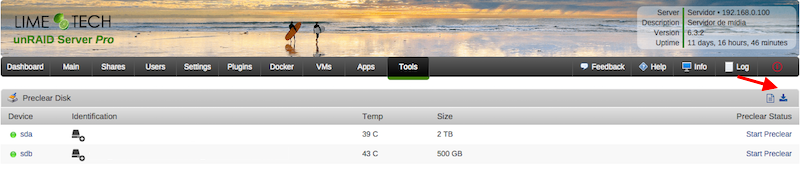Leaderboard
Popular Content
Showing content with the highest reputation on 08/08/17 in all areas
-
Hi guys, this is a simple plugin that allows users to clear their disks before add them to the array. The main characteristics of this plugin are: Modularity: can be used standalone or in conjunction with Joe L. or bjp999 scripts; Ease of use: with a few clicks you can start a clear session on your disk; Integration: you can always access the plugin under Tools > Preclear Disk menu. If you have Unassigned Devices installed, you can start/stop/view preclear sessions directly from Main > Unassigned Devices. All dependencies included: you don't need SCREEN to run a preclear session in the background; all jobs are executed in the background by default, so you can close your browser while the preclear runs. You can install it directly or via Community Apps. Q & A: Q) Why Joe L. or bjp999 scripts are not included? A) I'm not authorized by Joe L. to redistribute his script, so you need to download a copy from the topic above and put it under /boot/config/plugins/preclear.disk/ renaming it to preclear_disk.sh if necessary. bjp999 modifications are unofficial, so I decided not to include it by default. A) the bjp999 script is now included by default. Q) By default, I see a "gfjardim" script always available. Why? A) Since I'm not authorized to redistribute Joe L. script and the recent slow support by the author, I decided a major code rewrite in the script was needed. The new script is being actively supported, compatible with unRAID notifications, is faster than bjp999 script and has a cleaner output so users can easily visualizes what's going on with their disks. Q) I want to use one of the older scripts(Joe L. or bjp999) in conjunction with notifications. Is that possible? A) Yes. I've made some adjustments on both scripts so they become compatible with unRAID notifications; Joe L. version can be found here and bjp999 can be found here. A) the bjp999 script is now included by default; it includes support for Unraid notifications. Q) Is there any howtos available? A) gridrunner made a awesome video explaining why preclearig a hard disk is a good idea, and how you can accomplish that: Q) The plugin asked me to send some statistics information. How does the statistics report system work? Is it safe? Is it anonymous? A) To better track the usage of the plugin, a statistics report system was put in place. The main goals I intend to archive are: know number of disks that gets precleared; fix any silent bugs that gets reported on the logs; know average size of disks, their model, their average speed and elapsed time we should expect from that model; success rate; rate of disks with SMART problems; This system is totally optional and users will get prompted if they want to send each report. It is also safe and totally anonymous, since all data is sent to Google Forms and no identifying data is exported, like disks serial numbers. Detailed info can be found here. The statistics are public and can be found here. Q) How can I download a copy of the plugin log? A) Please go to Tools, then Pleclear Disk, and click on the Download icon: Q) Which are the differences between Erase and Clear? A) The Clear option uses zeroes to fill the drive; at the end, the drive can be added to the array the array immediately. The Erase All the Disk option uses random data to wipe out the drive; the resulting drive can't be quickly added to the array. If you want to add if after erase, you must select Erase and Clear the Disk. Troubleshooting: Q) After Zeroing the disk, the Post-Read operation fails saying my drive isn't zeroed. A) When zeroing the disk, the script uses a zero filled data stream produced by the pseudo-device /dev/zero. If a Post-Read fails just after a Zeroing operation, chances are that you have bad RAM memory, or less frequently bad PSU, bad cables or bad SAS/SATA card. Please run some rounds of MEMTEST on your machine to test your RAM modules. Q) A Pre-Read operation failed and I see Pending Sectors on the SMART report. A) Pending Sectors will lead to read errors, and the Pre-Read operation will fail. To force the hard drive firmware to remap those sectors, you have to run a Preclear session with the Skip Pre-Read option checked. Q) I've lost communication with the webgui, can I manage preclear sessions from the terminal? A) Yes, you can. If you lost communication with the webgui or want to use the command line interface to manage your preclear sessions, you just need to type preclear on your terminal to start/stop or observe a preclear session.1 point
-
It would be great to have a WebGUI Settings option for remote syslog host setup. I know there are ways to setup remote syslog with custom go scripts to copy conf files so settings can be retained on reboot, but it always seems so kludgy to do things that way. Implicit support for setting up a remote syslog host to point the unraid syslog to would make life so much easier for those of us who like to parse everything on the network with tools like Splunk.1 point
-
It isn't necessarily a full solution, but since you have a very large amount of memory you might try installing the "Tips and Tweaks" plugin and on the 'Tweaks' tab look at Disk Cache 'vm.dirty_background_ratio' (%) Disk Cache 'vm.dirty_ratio' (%): And here's a post from RobJ talking about the settings: In your case I'm not sure whether you'd be better off setting aside more memory for caching, or less. Using more memory for caching would mean longer times between pauses, but potentially longer pauses as the cache is flushed to disk. Using less memory should result in more consistent overall performance, albeit slightly slower.1 point
-
it goes to the BIOS screen. I'm brand new to unRAID, running the 30 day trial, but for the life of me I can't seem to figure out how to make the VMs do legacy boot as opposed to the UEFI booting. Maybe I'm just completely missing something somewhere?1 point
-
Done-- (At least, it has been requested...)1 point
-
Honestly, if you can wrangle the extra hardware temporarily it would be MUCH easier and safer for your data to stand up a temporary extra server with the new drives formatted as XFS, copy the data over the network, and then when you have everything copied, move the new drives back into their permanent home. You could set up a free trial USB stick for the duration of the copy. Alternatively, you could temporarily remove the cache disk, install one of the 8TB's as cache, format it as XFS, and set your shares to cache:prefer and start the mover. That would move as much data as will fit on the 8TB without using extra hardware. If you have all 3 current data drives full, then it won't all fit, but you could remove that drive and replace it with one of the 6TB's and finish the move. After all your data is on the new XFS drives, set a new config with only the XFS drives, verify all your data is there, then add the last 8TB as parity and let it build. Maybe somebody else will have a brilliant idea on how to get the whole process done in the least amount of steps, but since you currently have a disabled ReiserFS drive, the normal documented steps to do this whole process seem to me to be overly repetitive. Normally you would follow parity swap procedure, followed by adding the 2nd 8TB as a XFS data drive and start the data copy procedure. Personally I think it would be safer for your data to leave the current server intact until the data is copied to the new drives.1 point
-
You made a mistake in formatting the drive (which wiped the data). The chances are the reason it was unmountable was because of file system corruption (due to a failed write) which could have easily been repaired. What you should have done instead was stopped the array; restarted it in Maintenance mode; clicked on the problem drive and selected to run the file system check/repair. When tha repair completed stopping the array and restarting in normal mode would almost certainly resulted in the drive mounting without further issue and with all its data intact.1 point
-
That's the way unraid's user share system works. Any folder on the root of a drive, either array data drive or cache drive, is automatically a user share, and all the root folders of the same name are merged into the same tree.1 point
-
Since you are having issues, I certainly hope you're not trusting your only copy of valuable files to unRAID just yet. Number 1 step: Take a deep breath. Number 2 step: Write a nice, detailed post including your exact hardware specifications and exactly the steps you've taken Number 3 step: INCLUDE THE DIAGNOSTICS.ZIP file. You can generate this from the GUI at Tools -> Diagnostics or from the CLI if the GUI isn't working for you Number 4 step: Wait patiently for one of the many experts to help you sort it out. They will do so quite willingly for free if you ask very nicely.1 point
-
This is an excellent starting point. On UBS2 ports, the internal plastic part is black; on USB3 ports, the plastic part is blue. Let's get it booting up properly first. By the way, unRAID runs completely from RAM after loading a Linux OS to a RAM disk. So the speed of the USB port (and the flash drive for that matter) is irrelevant in the responsiveness of the server. Power consumption is dependent of your choice of CPU/MB combination. unRAID itself does not require high end hardware to do the job. Most of us run headless (no monitor) and spin the hard drives down when they are not being accessed. Both of my systems idle at about 40W and, yes, they are on 24-7. My electric costs are about $.06(US)/KWH and that is about what it costs to have one server running 24-7--- Six Cents a day! You can shut your server down at night (A cron job will do that) and you can implement wake-up-on-LAN but there are a lot of advantages, if you plan on using SMB, to have it running 24-7. You can't be serious about power costs if you can afford to be setting up a 24 server....1 point
-
So many negative statements based on ignorance. Some even showing disdain to this community. Every statement above is so 'wrong" and a waste of time trying to respond. But in the spirit of how supportive we all are, there have been countless Linux newbies that have adopted unraid and "get it". Lime-tech is not a giant multinational corporation with thousand of employees. It is a framework system that has built in the capability for individuals and the forum support community to add functionality that would blow your mind. It did for me 10+ years ago, and I check this forum several times a day just to find what new awesomeness I can add. 365 days x 10 years = 3,650 days 3,650 days / $129 = $0.035 per day Take care of yourself. Speaking only for myself, It was nice knowing you. Really. Bye.1 point
-
does anyone have permission issues when accessing usershares via smb? I can't delete files that are created by automove plugin in rutorrent. I've already commented out the system.umask.set=022 in rtorrent.rc file.1 point
-
I have one of those and it's the one I would recommend, correct model is 9200-8e.1 point
-
OK, if you're not using SAS3 disks and since the server is PCIe 2.0 no point in buying a more expensive PCIe 3.0 and/or SAS3 HBA, of course you can for future proofing. Each x4 mini SAS link will have 2400MB/s bandwidth, of those 2200MB/s are usable, so if you use 2 HBAs, one for each EXP3000 you'll have around 180MB/s for each disk during parity checks/rebuilds (note: this with all SATA3 disks, using some SATA2 disks will bring the whole speed down), if you use a single HBA for both EXP3000 the bottleneck will be the x8 PCIe 2.0 slot, this can vary a little from board to board but in my experience ii's between 2500 and 3000MB/s, so you'd get around 100/125MB/s per disk during parity check/rebuilds.1 point
-
That server uses PCIe 2.0, I assume you'll be using SATA3 disks?1 point
-
my bad. I've forgotten how to do the computations... the diagram you've quoted above is exactly the case for a single 9200-8e card. There will be no speed disadvantage with a 16e (however, the 16e might be a PCIe 3.0 card - thus possibly giving you better bandwidth) So you need to take this into account: Is your server populated with PCIe3.0 capable Xeon(s)?1 point
-
Sorry, just realized I wasn't clear. A single 9208e card your getting has 2x 4x ports. Each EXP3000 ESM only requiring a single 4x port to work with. Thus a single 9208e card should be able to access each EXP3000 at 4.8Gb/s - of course 12 drives in a EXP3000 would mean a theoretical max speed of 40MB/s. @johnnie.black would have better numbers for the actual real world performance.1 point
-
Hmm. It seems the EXP3000 has built-in expanders and only needs a minimum one a single link to each EXP3000. so a single LSI9208e should be enough... unless EXP3000 has dual ESMs... in which case another LSI9208e may be necessary.1 point
-
You can force drive activity by with this command cat /dev/sd#1 > /dev/null Where # is the letter for your parity drive. That will pin the activity light on (ctrl+c to stop it) so you can tell which bay contains your disk.1 point