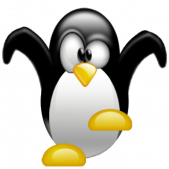Leaderboard
Popular Content
Showing content with the highest reputation on 02/25/17 in all areas
-
By request, here's a container for keeping your IP up-to-date using No-IP: https://registry.hub.docker.com/u/coppit/no-ip/ The easiest way to install this is to go to Community Applications, search for "coppit" then select the No-Ip container. Searching for "no ip" or "no-ip" won't work because the search ignores short words. Searching for "noip" might find it. But thankfully my name "coppit" is pretty unique. Note: On July 12 2015 the config file format changed. As described in the webpage above, running it will create a noip.conf file that will need to be edited. You can delete the noip2.conf file.1 point
-
Hi Guys i have made a video tutorial on how to pass through an nvidia gpu as the primary or only gpu in the server. This guide is based off hupsters great work on dumping the bios of the gpu. Hope you find it useful ! How to pass through an NVIDIA GPU as primary or only gpu in unRAID Here are some bios dumps from various Nvidia gpus GTX 5 Series evga 550ti 1GB https://www.dropbox.com/s/bbctm266ujctj4f/EVGA.GTX550ti.1024.110225.dump?dl=0 If using this please read here first http://lime-technology.com/forum/index.php?topic=52960.msg535568#msg535568 GTX 7 Series msi 7 50ti Twinfrozer https://www.dropbox.com/s/6cntzfu54qv2359/msi750titwinfrozer.dump?dl=0 evga GTX 760sc thanks to 1812) https://www.dropbox.com/s/yulm5ijodwko7jg/evgagtx760sc.dump?dl=0 GTX 9 Series gigabyte gtx960_2G https://www.dropbox.com/s/v6kvtdd5zxlmz02/Gigabytegtx960_GVN960IXOC_2GD.dump?dl=0 evga gtx970 SC https://www.dropbox.com/s/e2q89beqxjsehzz/evgagtx970sc.dump?dl=0 gigabyte gtx 970 https://www.dropbox.com/s/2iqoigtayh7pr5d/gigabyteGTX970.dump?dl=0 GTX 10 Series GTX 1050 Ti ZOTAC OC (thanks to darianf ) https://www.dropbox.com/s/8hxvgub2vxdq657/zotac1050tioc4g.dump?dl=0 GTX 1060 mini 3g Zotac(thanks to darianf ) https://www.dropbox.com/s/s6yhwl0kzksghcn/zotac1060mini3g.dump?dl=0 GTX1060_6gb EVGA (thanks to Brandur) https://www.dropbox.com/s/lyjczmwva573gx4/EVGA-GTX1060_6GB.dump?dl=0 GTX 1060 WINDFORCE OC 6g (thanks to @Lavoslav ) https://www.dropbox.com/s/6plqualklw8eptn/GV-N1060WF2OC-6GD.rom?dl=0 GTX1070 MSI founders edition https://www.dropbox.com/s/gtm917g5nnagpy6/msifoundersedition1070.dump?dl=0 GTX 1070 MSI seahawk . https://www.dropbox.com/s/8u4ryfqexh6ag0i/msiseahawk1070.dump?dl=0 GTX 1080 founders (thanks to heratic) https://www.dropbox.com/s/1f9ridkcmdrklv6/GTX1080FE.dump?dl=0 GTX 1080TI EVGA founders edition (thanks to heratic) . https://www.dropbox.com/s/f2xe3yi3c65kad7/1080ti.rom?dl=0 If anyone who has dumped their gpu bios could you please post here so we can get a collection on the site to help others as techpowerup bios doesnt work for us, nor to bios files dumped by gpuz How to edit a vbios from techpowerup using a hex editor @Matoking has written a script which will hex edit the vbios for you automatically for you. Please note he says it hasn't been tested extensively and warns this is used at your own risk https://github.com/Matoking/NVIDIA-vBIOS-VFIO-Patcher1 point
-
I would only be concerned with how long backups took if it required stopping functionality that is always or possibly needed. For me, it takes a grand total of 8 seconds for AppData and USB backup including the stopping and re-starting of Dockers. The actual rsync command takes 2 seconds. It's only this fast because I don't keep much on my cache disk so my backups are very quick and my VMs elsewhere.1 point
-
Why do you care how fast your backup runs? Isn't it unattended? I don't cache much because most of my new data is either from downloads that are unattended, or from scheduled backups that are unattended. Much of it happens in the middle of the night and the data has parity-protection immediately.1 point
-
It has never zipped it. IMHO, backing up to a share that is able to use the cache drive is problematic - What happens if the cache drive drops dead before mover moves the files to the array? Now you have no backup - Mover logs everything it does, and appdata depending upon your apps could potentially log hundreds of thousands of files potentially causing it to fill up. While backing up to a non-cached share is slower than to a cache-enabled one, only the files that are changed (when using non-dated sets) are copied over. When using dated sets, you can also set attempt faster rsync which will only backup the changed files to one of the backup sets that is older than the cut-off date will be backed up. IE: I have my appdata set to backup every week. I have it set to only keep the backup sets for 2 weeks. My first 2 backups that run each take about an hour to run. All the subsequent ones take around 10-15minutes tops.1 point
-
Doesn't work exactly like that... A maintainer creates a template to the docker app, and maintains a support thread for it. You can however add in any docker app yourself by turning on dockerHub searches within CA's general settings, searching for the app and then adding it. CA will attempt to create the template with all the port mappings, volumes, etc already filled out by scraping the web page. Not an exact science so you still have to make sure everything is correct by checking out the page on the container itself (ie: the link you posted)1 point
-
rahool, nobody confirmed so far that the dump for zotac 1060 3g mini works for them. lack of evidence does not means it's not working, it's just that probably nobody tried it yet, or bothered to reply it's fine. gridrunner, here's is the rom for zotac 1050ti oc 4g (https://www.newegg.com/Product/Product.aspx?Item=N82E16814500410&cm_re=zotac_1050ti_4g_oc-_-14-500-410-_-Product) http://www.filedropper.com/zotac1050tioc4g -d1 point
-
Supposed to be there. Create the file config/go on the flash drive (any text editor will work. Linux style line endings are not required). Contents as follows: #!/bin/bash # Start the Management Utility /usr/local/sbin/emhttp &1 point
-
- Fixed: Don't follow symlinks to directories during an extended test1 point
-
1 point
-
There is one. Read further up. Read further up then read my post about entering the docker shell and you can pull the latest home bridge and install the plugins you need.1 point
-
You can run multiple disk images for separate vm's on a single ssd. OR you can pass through the entire ssd to a single vm. I believe you can also partition an SSD and pass through a partition to a vm. You'll never fit 5 50GB images on a 250GB hdd since it's not really 250GB. But you can put as many as data limits allow.. SSD should not be part of the array in unRaid. You can use them as a cache disk and run vm's from there, or you can mount them via unassigned devices and run the vm's from there also. There isn't much performance gain one way or the other without tweaking. If you run 2 of the same size SSD's as cache, then you get a mirrored raid, so if one fails you don't lose the images. But if you are running dockers that are using the cache, then you are sharing disk i/o with them. If you choose to run vm's on mounted unassigned devices, then they don't share cache i/o but are not backed up, so if a disk holding them fails, the image is gone unless you back it up on your own. I currently run all my vm images via unassigned devices so I don't share cache i/io for large file transfers and docker usage. I back my vm's up manually. But in the future I'll buy a few more drives, setup a raid10 cache configuration, and put everything back on that. Better speed and redundancy.1 point
-
So, exactly the same as ipv6 then? You don't need to be a net op to understand why ipv6 is better. To the security issues of ipv6 with respect to firewalls. A: firewalls are a feature that developers should enabled by default at this point and B: If you are silly enough to not use a firewall on all of your devices, let alone something that is meant to be on the wider internet you pretty much deserve the IT Darwin Award/Russian hackers on steroids. Then forgive me for being blunt, get one. You are having people pay for unraid, an OS primarily developed/used for network accessible storage and you do not have a networking specialist? Why? I understand you need to prioritise other aspects of the OS (particularly encryption - god knows I want that myself), but at the same time it sounds like you are working with little to no resources (human or otherwise) which is making jobs that might take a day or a week for a team to develop (add on the testing) take 10x that. Your demand for specific examples where apps won't work due to a lack of ipv6 is banal. It's like asking for examples where "the car will only work if we upgrade its tires." A needlessly specific example? Say I have an ipv6 VPN provider who to save costs no longer has, buys or supports ipv4 addresses. You know as well as I do as does everyone else that ipv6 is a general update none specific to any one app or service. Ultimately, my argument is about a feature that isn't 100% necessary in the same way premium gasoline isn't 100% necessarry, but it has existed for long time and I think my car should support using it. It's basically the same fuel but I can go faster, though I could accidentally explode my engine however... Your argument is, retrofitting the engine to support both will take too long (and you need to work on the alarm system anyway) and besides, until more people use the premium fuel, its just for enthusiasts. Problem is, eventually all you will have to burn is premium gasoline. You need to prioritise other things sure, I'm just salty because you shouldn't be in a position where getting ipv6 working is difficult or taking a lot of time. It should be given Slackware already has it, just integrate and blacklist the module or disable it via some of the other methods. The following is semi on topic wrt ipv6... Depends on who you think the big players are and what exactly your concerns are? State actors don't need IPV6 or IPV4 static IPs to profile individual machines behind a gateway/in a LAN. If its your general skiddie or "Russian" hacker on steroids the effect of a gateway is still fairly minimal. Gateway or not, you run a vulnerable service or device and I'll just pivot from that machine into your LAN anyway. Knowing a ipv6 machine is running a certain service or has a certain port open isn't greatly helpful compared to *some device* behind ipv4 NAT. On top of that, the general execution of infosecurity via web browsers is so weak you can easily uniquely track any individual's session across the internet irrespective via 3rd party cookies, ad networks and the unique characteristics of your browsers. In short, really you're just patching a broken dam with a band aid by avoiding ipv6. .p.s. NAT-PMP is still garbage anecdotal or not.1 point
-
genius, this worked perfectly on my new install. this is definitely a bug or something1 point
-
Just adding my 2 cents for what it took to get smart things working with homebridge. This is the general guide I used but what I have below will help with our docker. https://github.com/pdlove/homebridge-smartthings. After the docker is installed I SSH into the unraid box. Then I got console access on the container. docker exec -it containername bash (docker exec -it homebridge bash) from there I updated homebridge npm install -g homebridge Install this plugin using: npm install -g homebridge-smartthings after that drop your config.json file in the root of the homebridge directory. I used http://jsonlint.com to help validate that my json was actually written correctly. Hopefully this helps someone out. { "bridge": { "name": "Homebridge", "username": "this looks like a Mac address", "port": 51826, "pin": "031-45-154" }, "platforms": [{ "platform": "SmartThings", "name": "SmartThings", "app_url": "https://graph.api.smartthings.com:443/api/smartapps/installations/", "app_id": "your app ID", "access_token": "Your Access token" }] }1 point
-
1 point